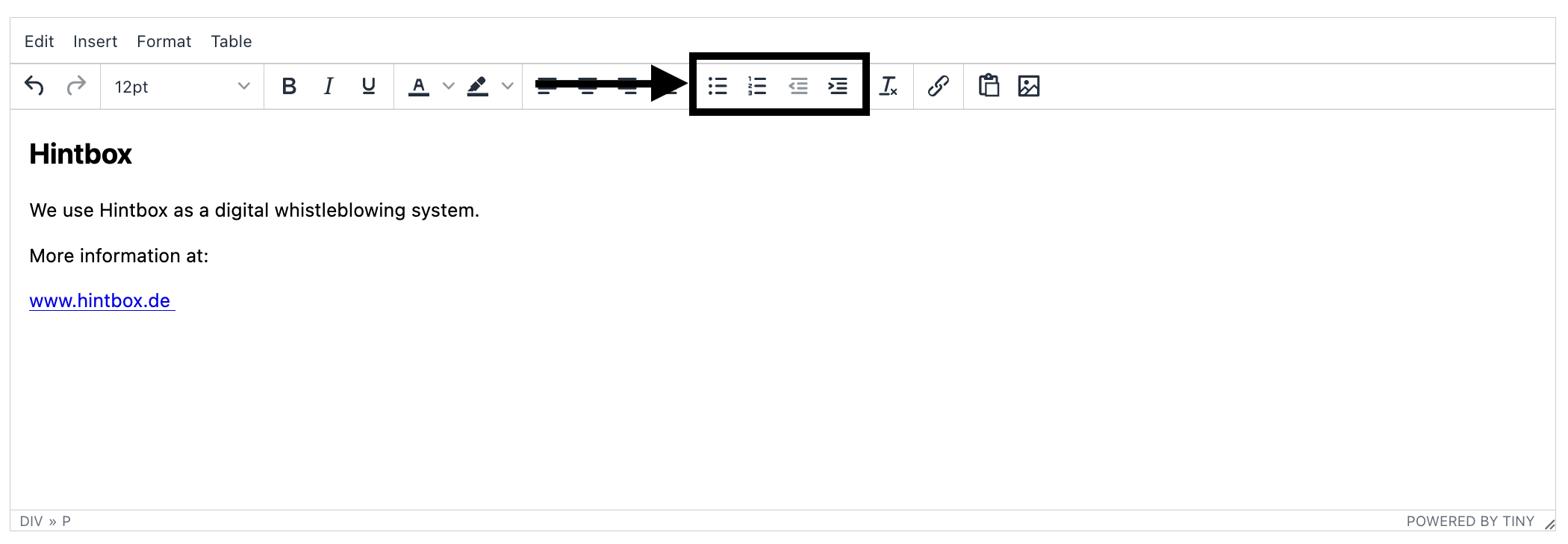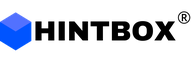Text editor
The text editor can be found in the e-mail texts, the legal texts, as well as in the dynamic form.
It consists of a text field where text can be entered and the actual editor that opens the editing possibilities.
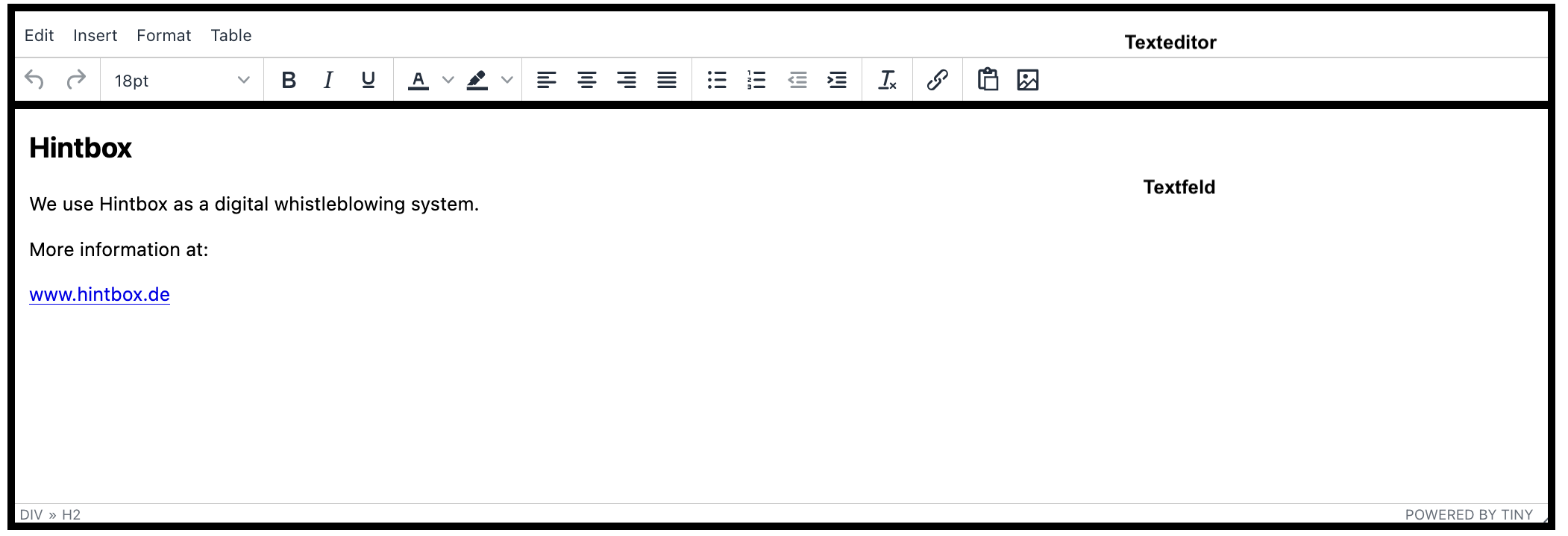
Edit
Click on Edit to edit the text field.
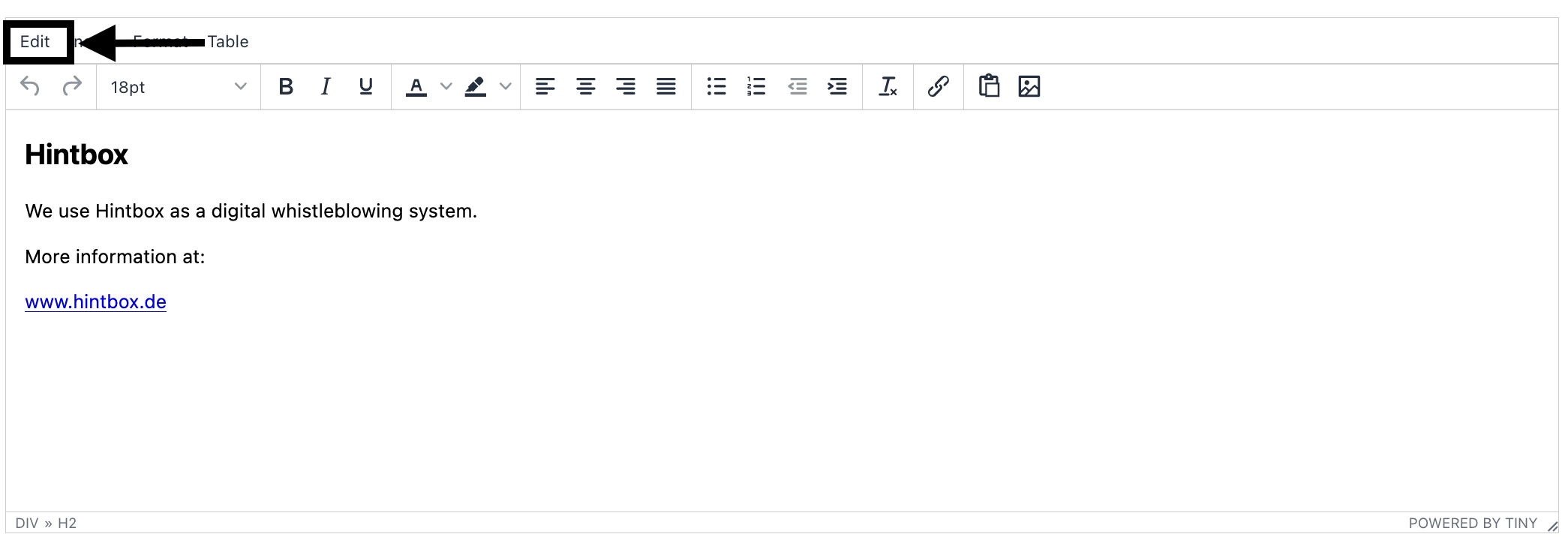
In the Edit section you will find the following subitems.
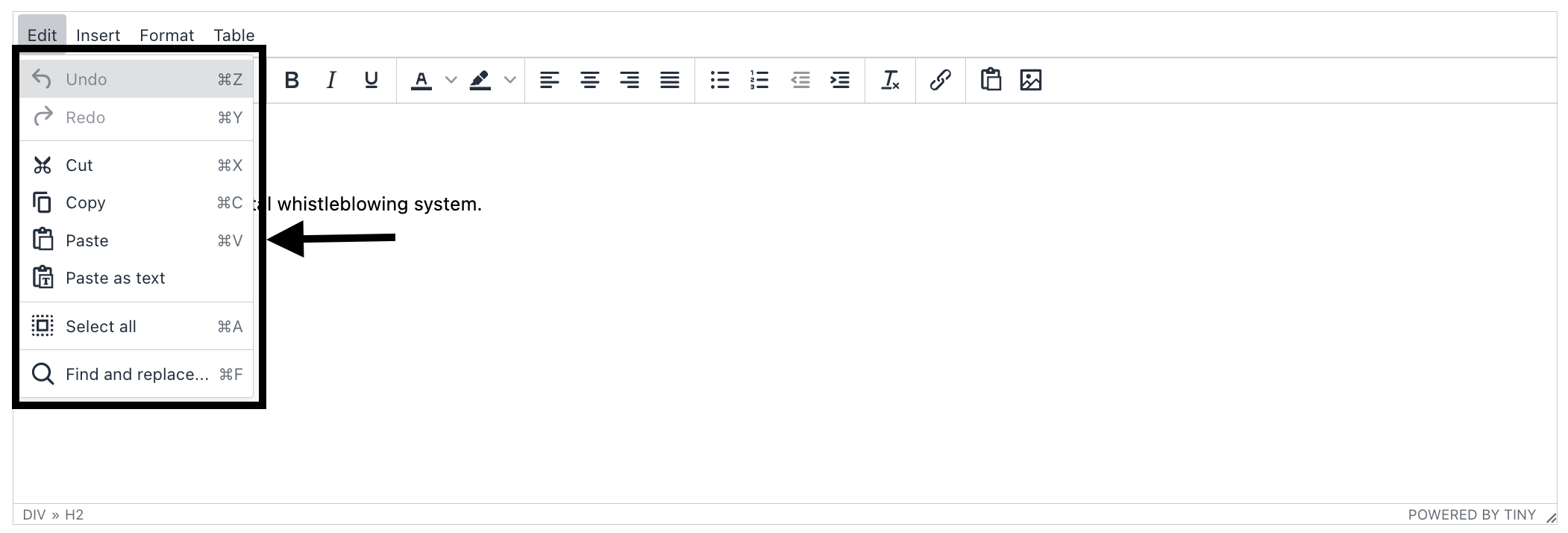
Undo - It is possible to undo a formatting in the text field.
Repeat - it is possible to repeat a formatting in the text field.
Cut - A selected text in the text field can be cut.
Copy - a selected text in the text field can be copied.
Paste - a selected text can be pasted.
Paste as text - a selected text can be pasted without formatting.
Select All - Everything in the text box will be selected.
Find and Replace - A Find and Replace function can be used to search for words or strings. These can also be replaced by something else.
With the following two icons you can repeat and undo also at another place.
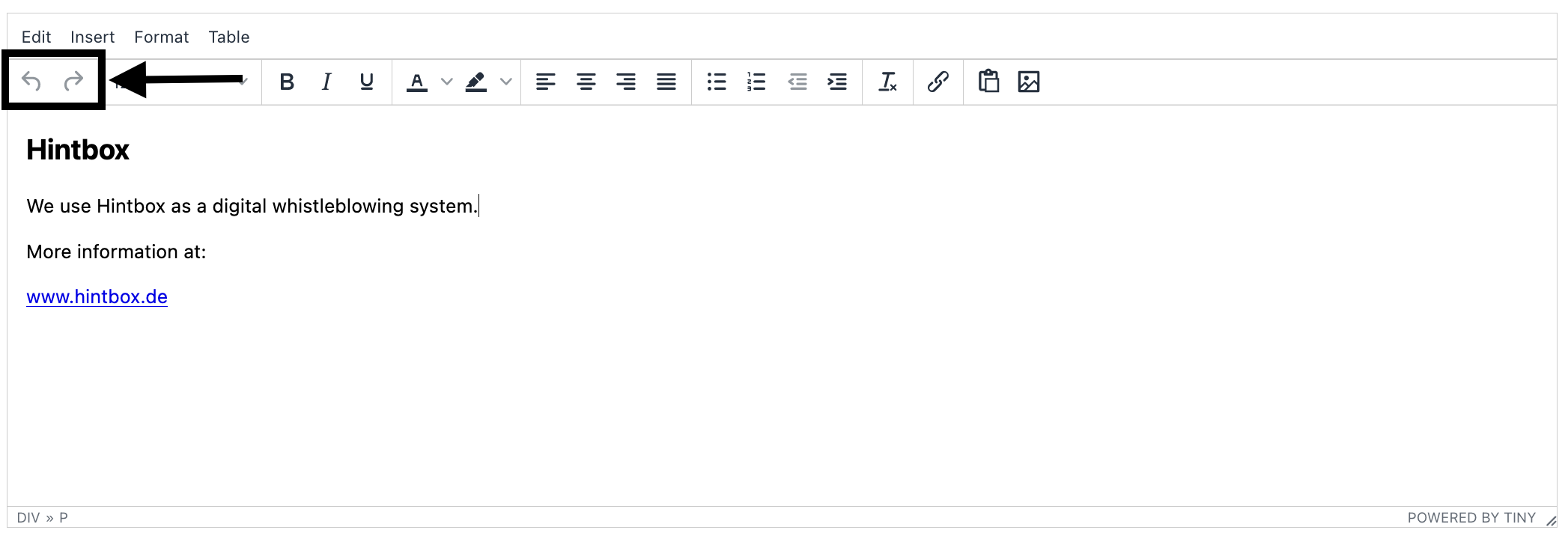
Insert
By clicking Insert you can paste things into the text field.
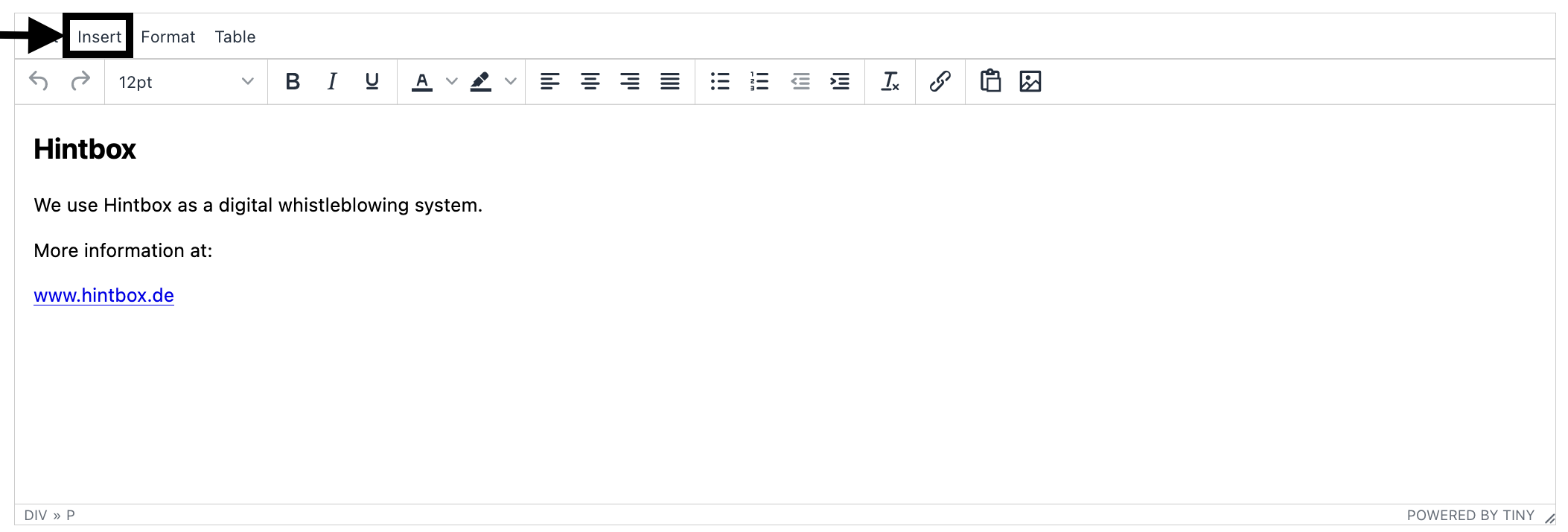
In the Insert section you will find the following subitems.
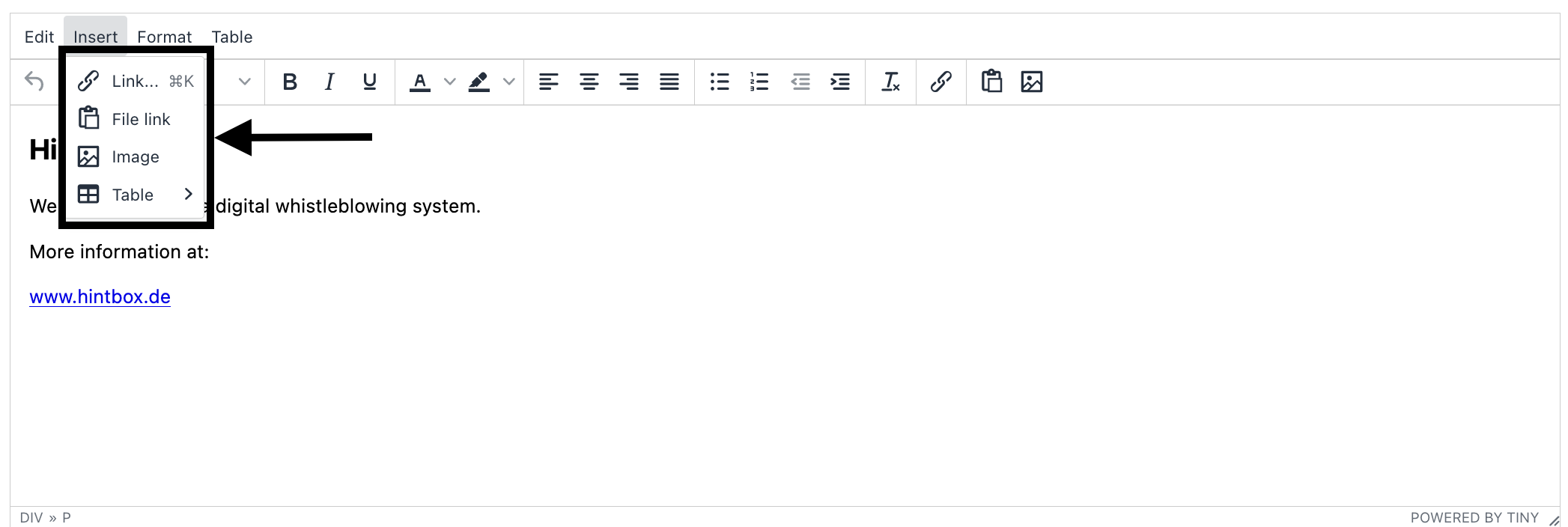
Link
In the Insert area you can insert a link. This link can be displayed as a link or be a hyperlink behind a word.
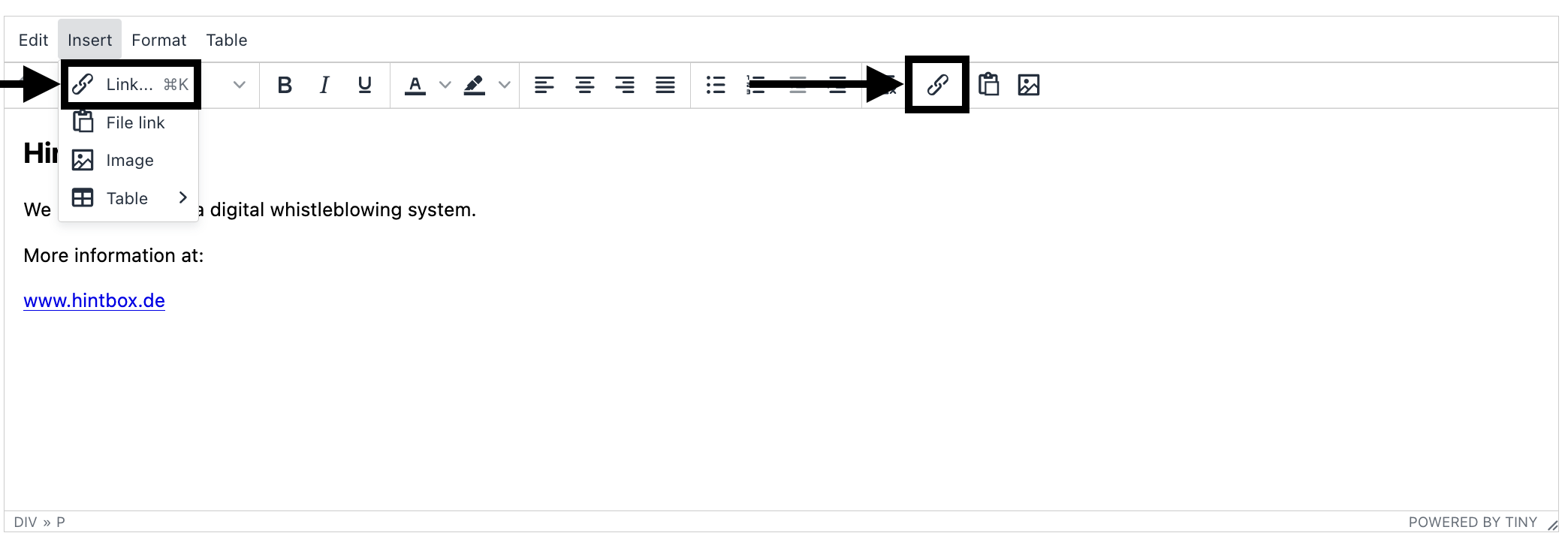
For the link you need a URL and you can also select a text to display. You can also choose whether the link opens in the current or new window.
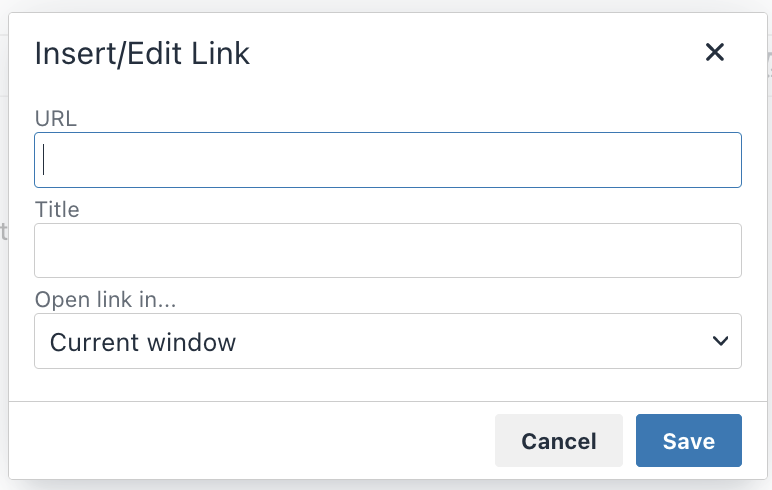
After entering all the information, click Save.
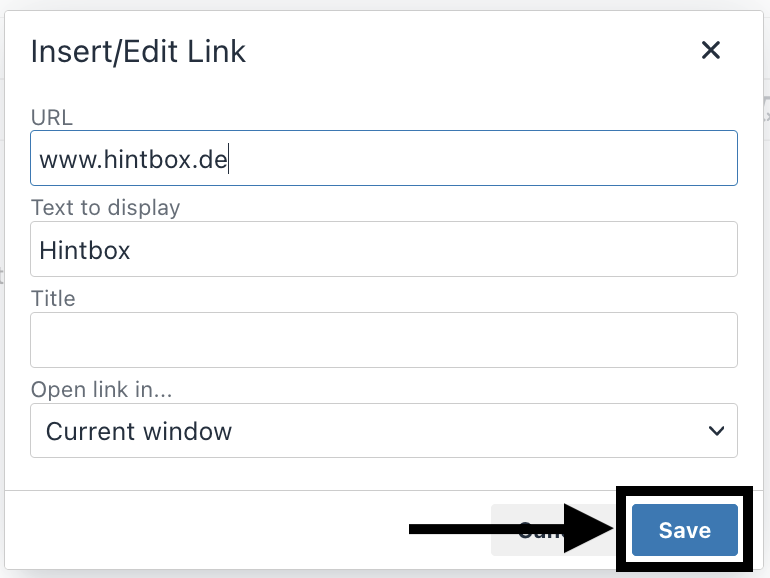
File link
You can also add a file link (PDF document).
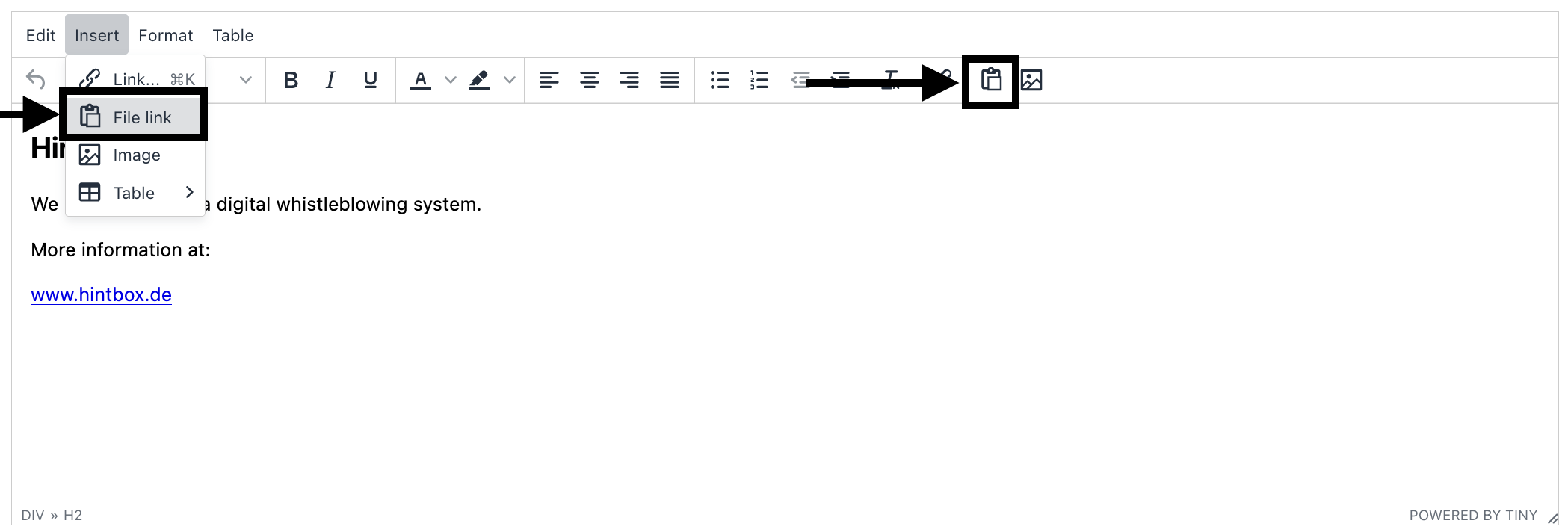
A window will open where you can select file.
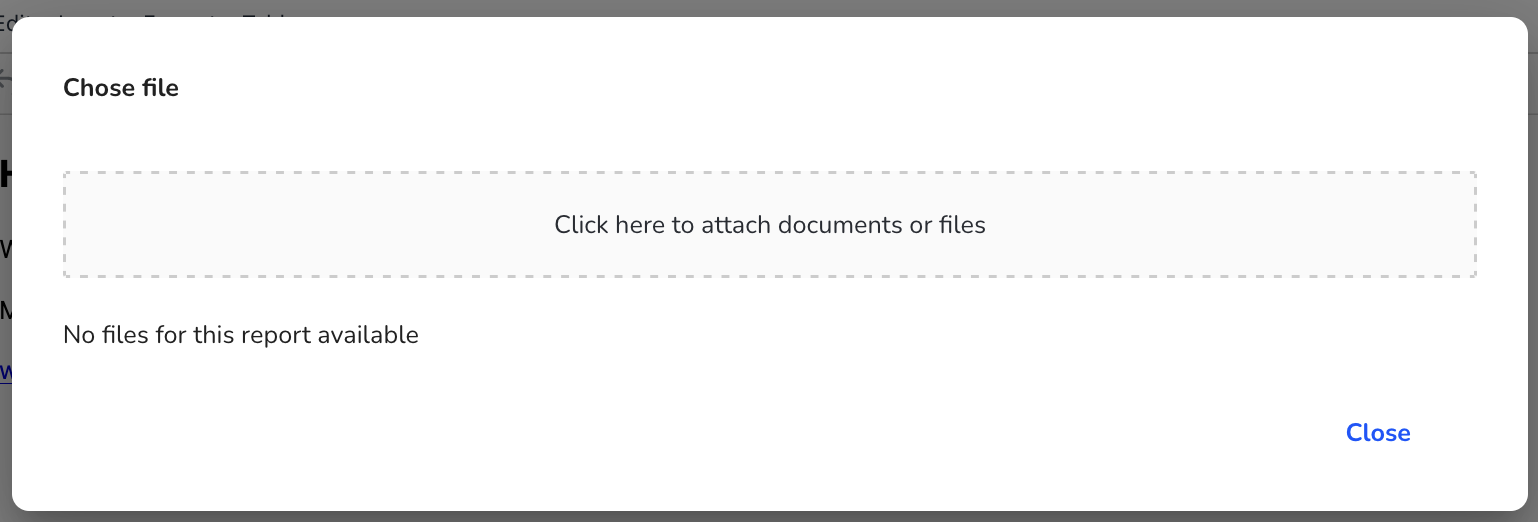
When the file is selected, you can edit the file.
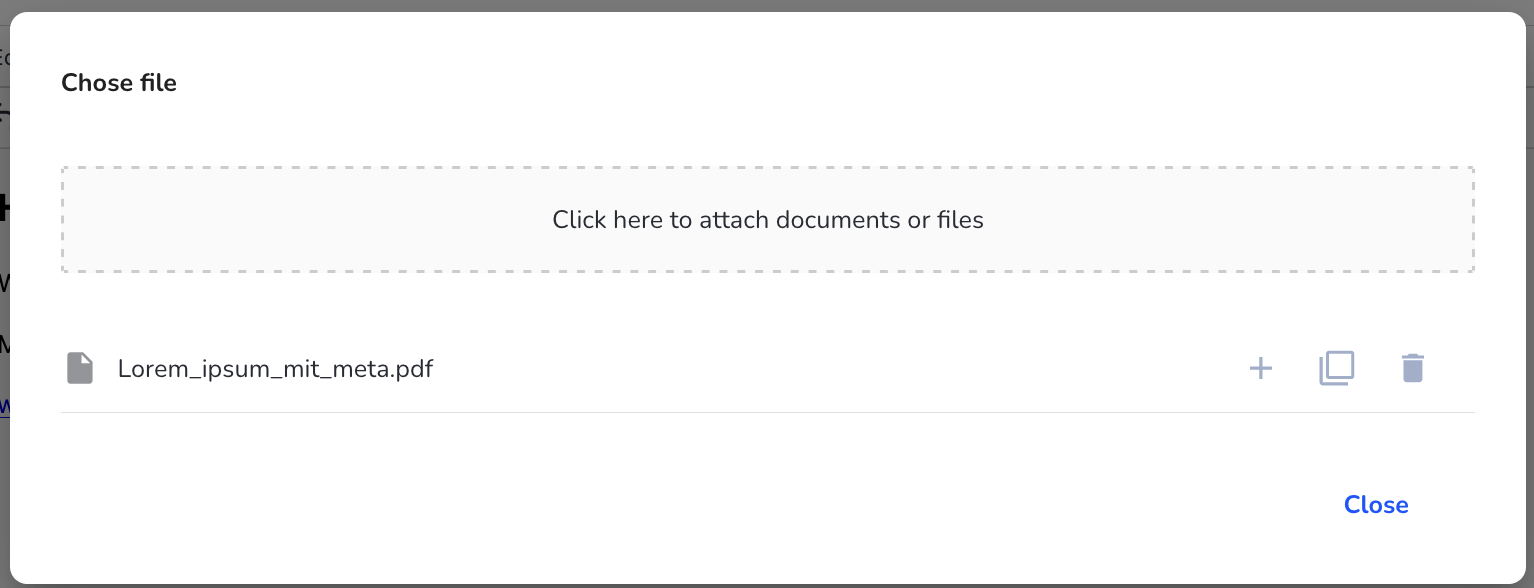
By clicking on the plus you can paste the link to the PDF document into the text field.
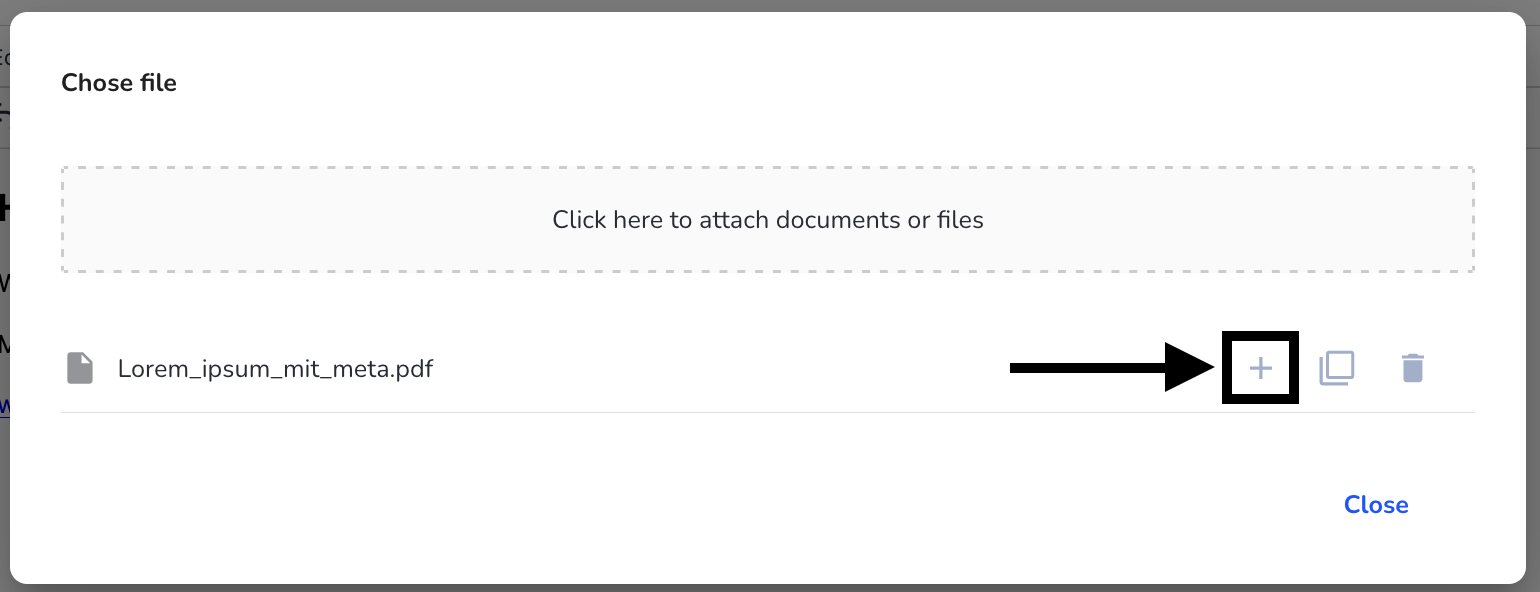
Click on the copy icon to copy the link to the PDF document.
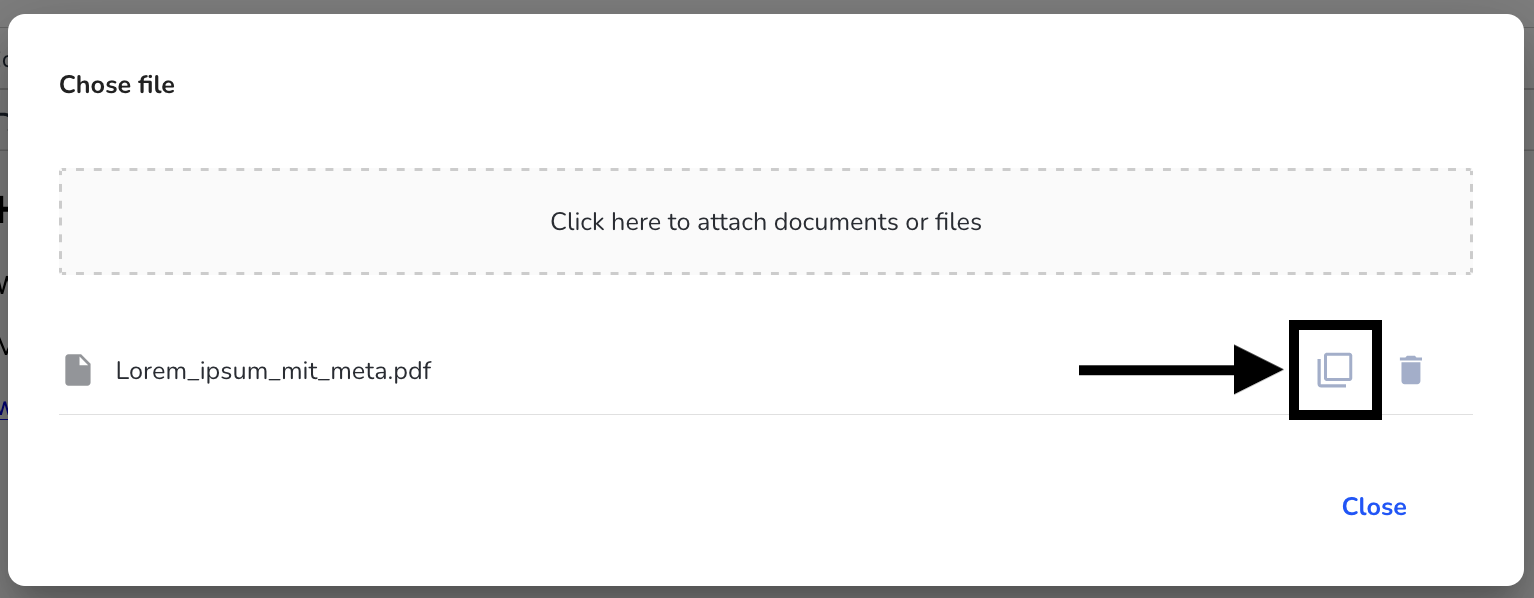
Click on the recycle bin to delete the file link.
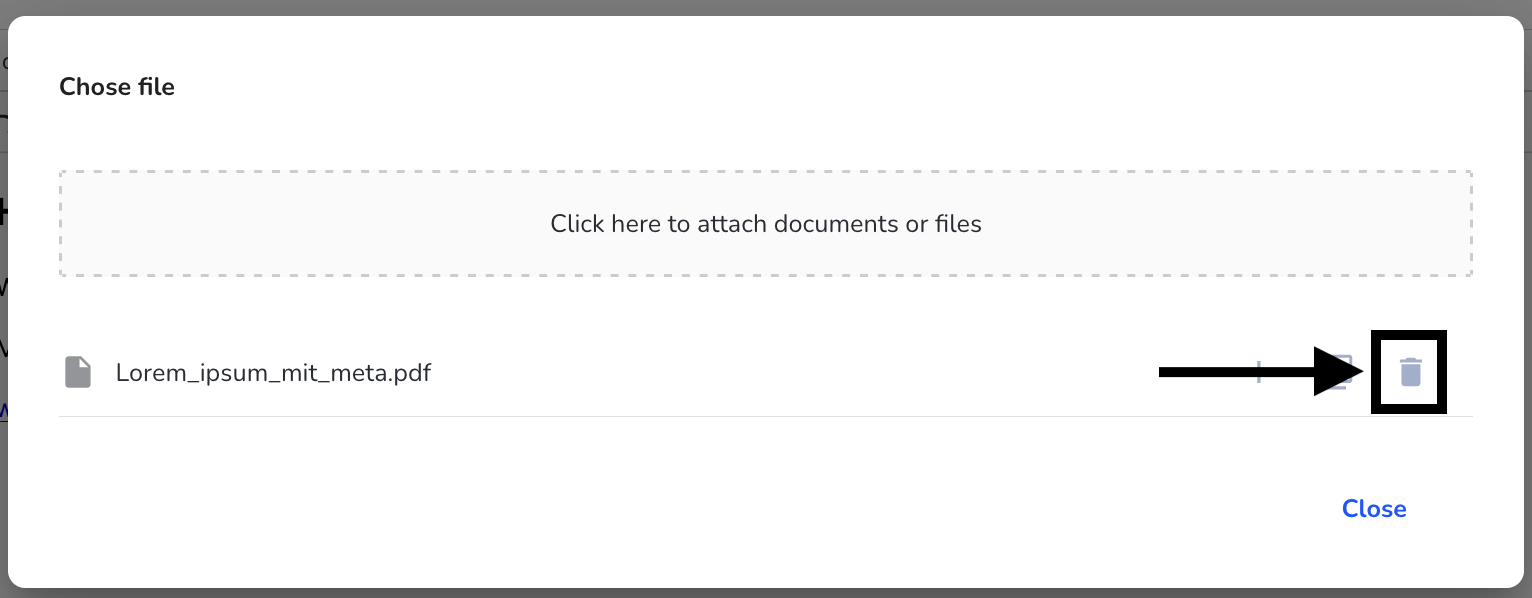
Click Delete to delete the file link permanently.
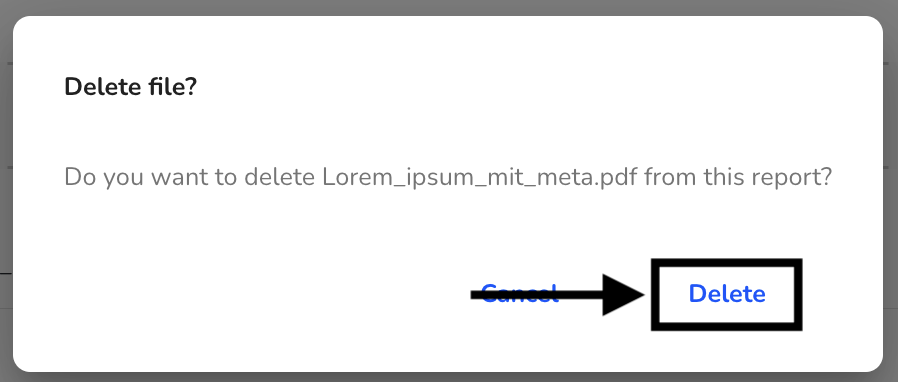
Image
An image can be added to the text field.
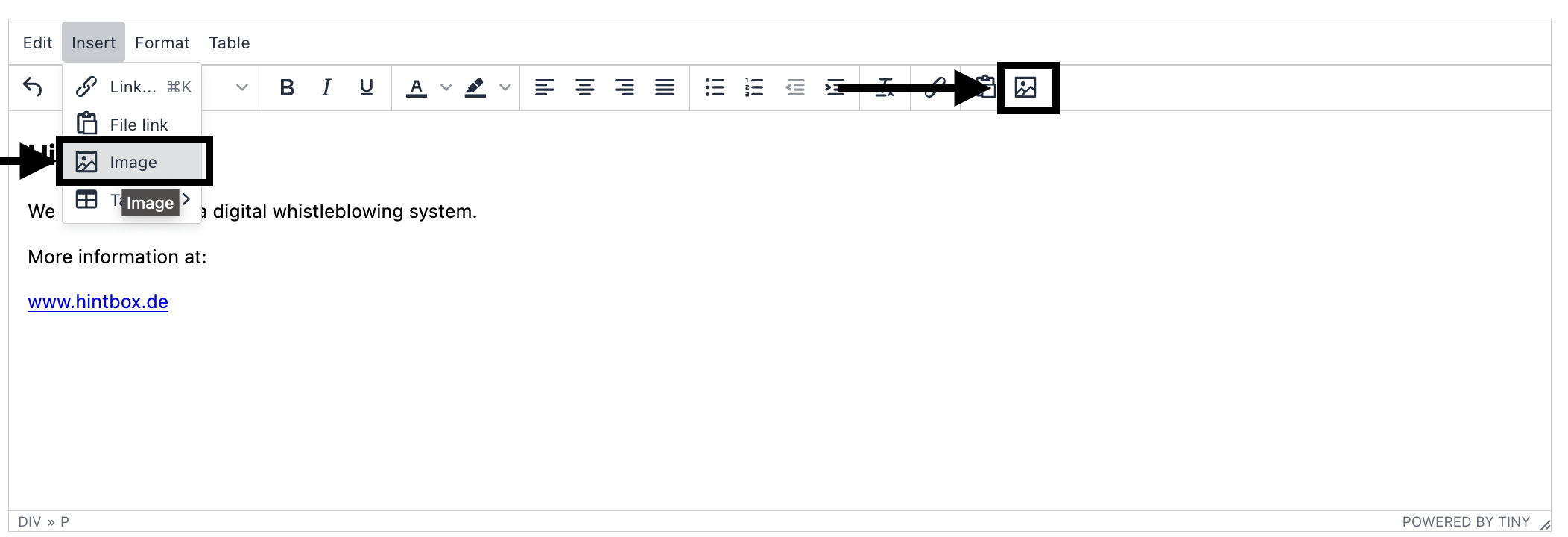
Here you can add a picture.
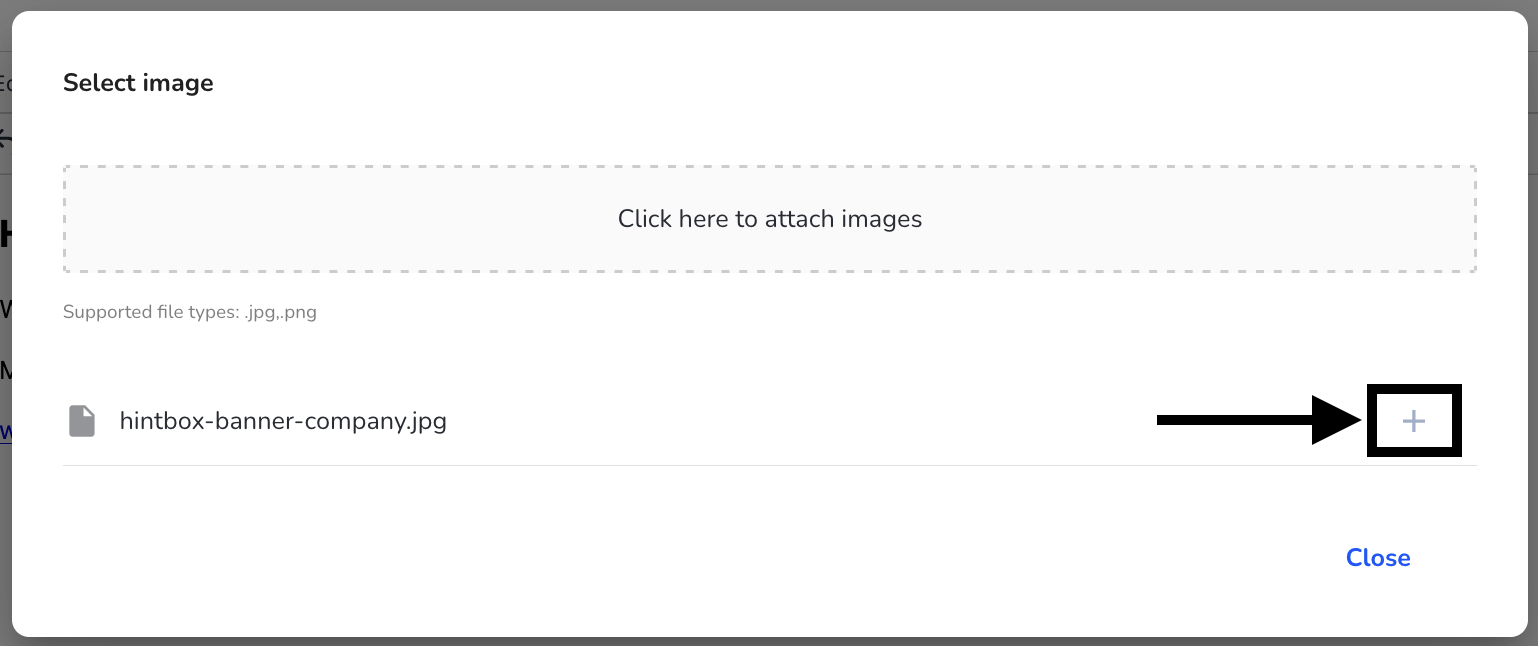
The image will then appear in the text box.
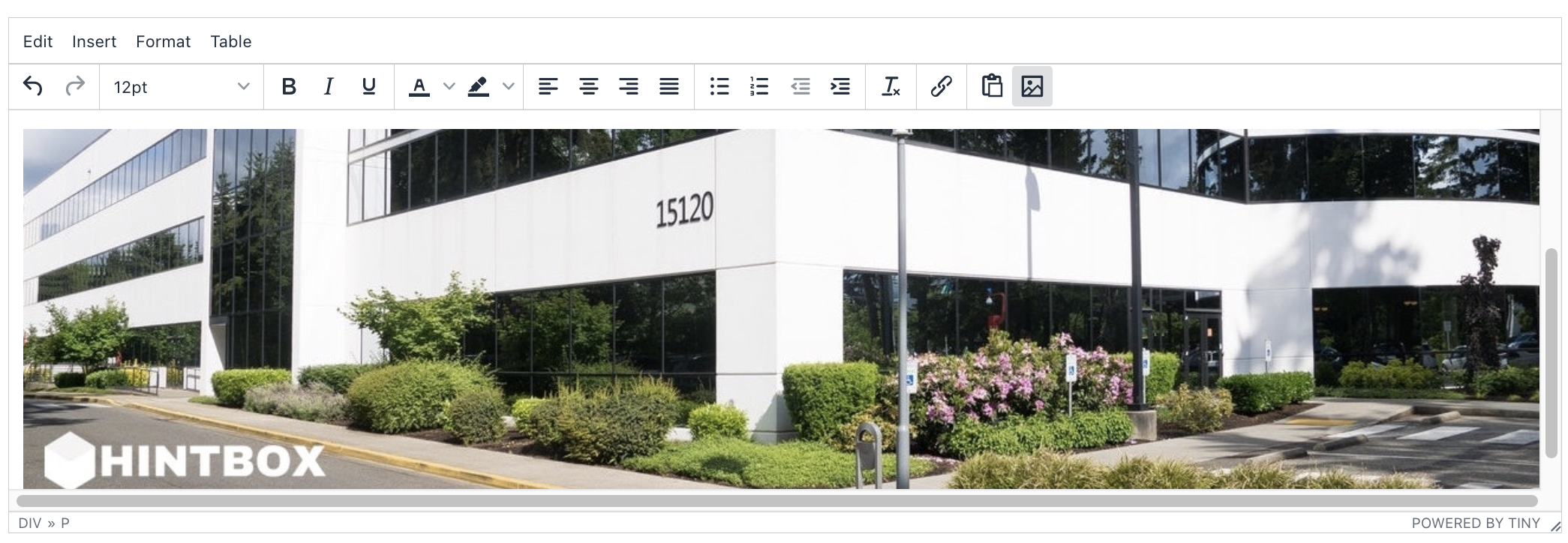
Table
There is also a possibility to insert and edit tables in the text field.
Insert table
By clicking on Table or on Insert → Table you can add a table.
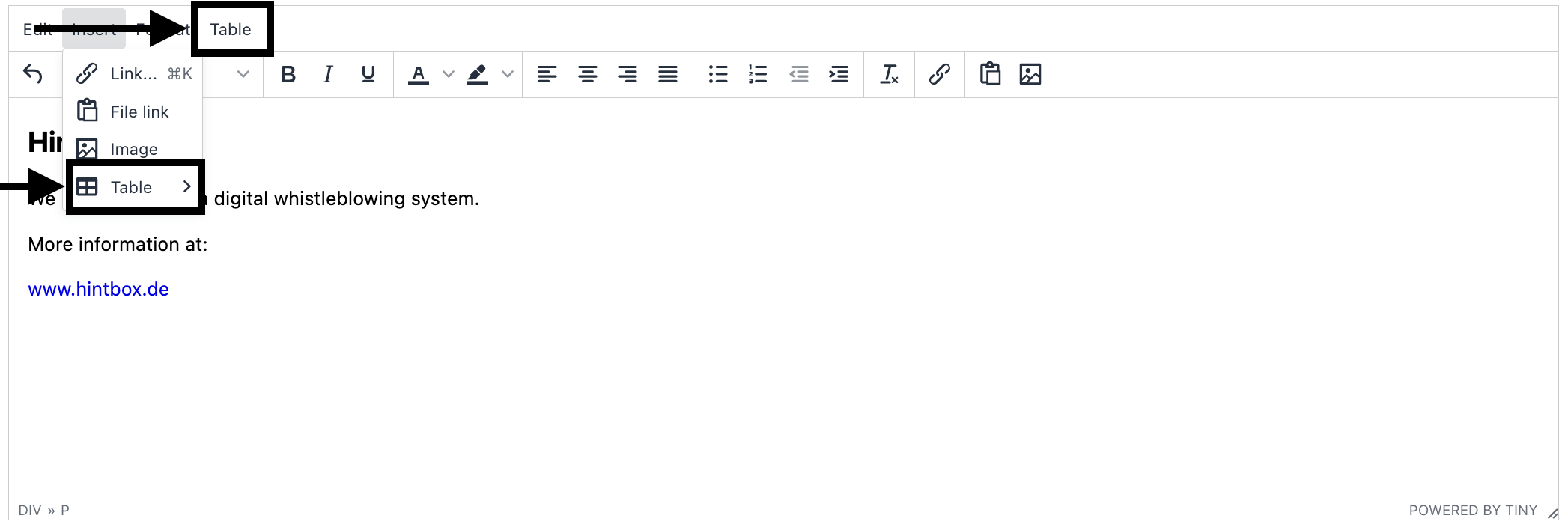
In the grid you can select the size of the table.
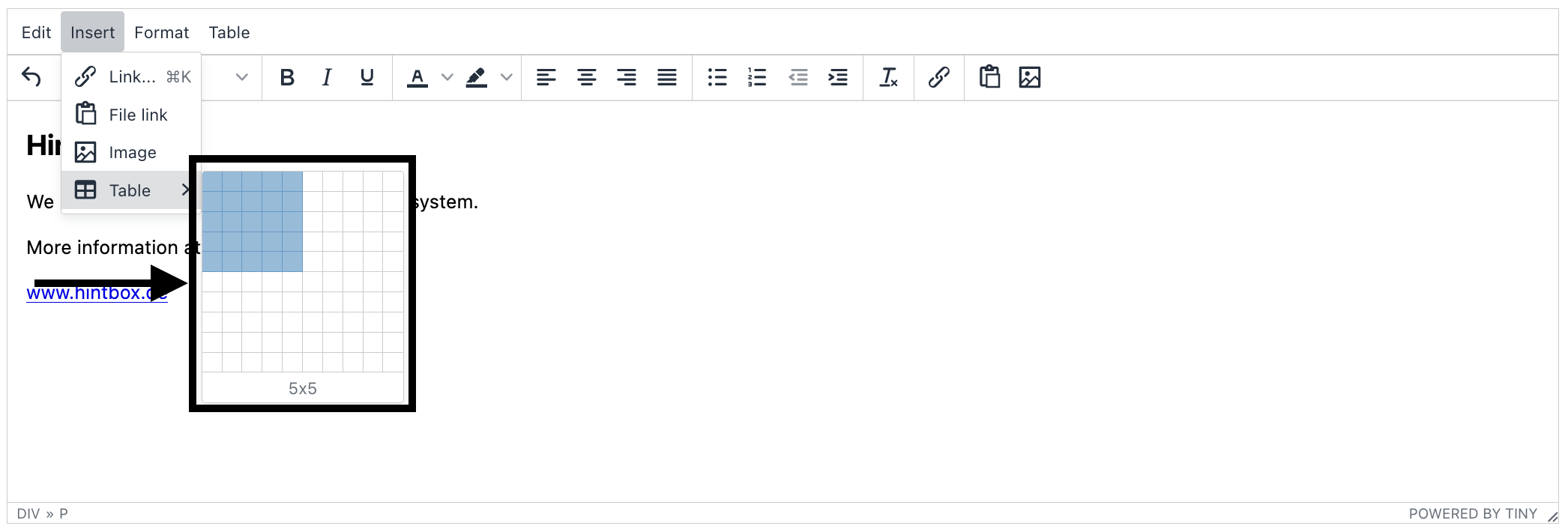
Edit table
An existing table can also be edited. The cells, rows, columns and the table properties can be edited.
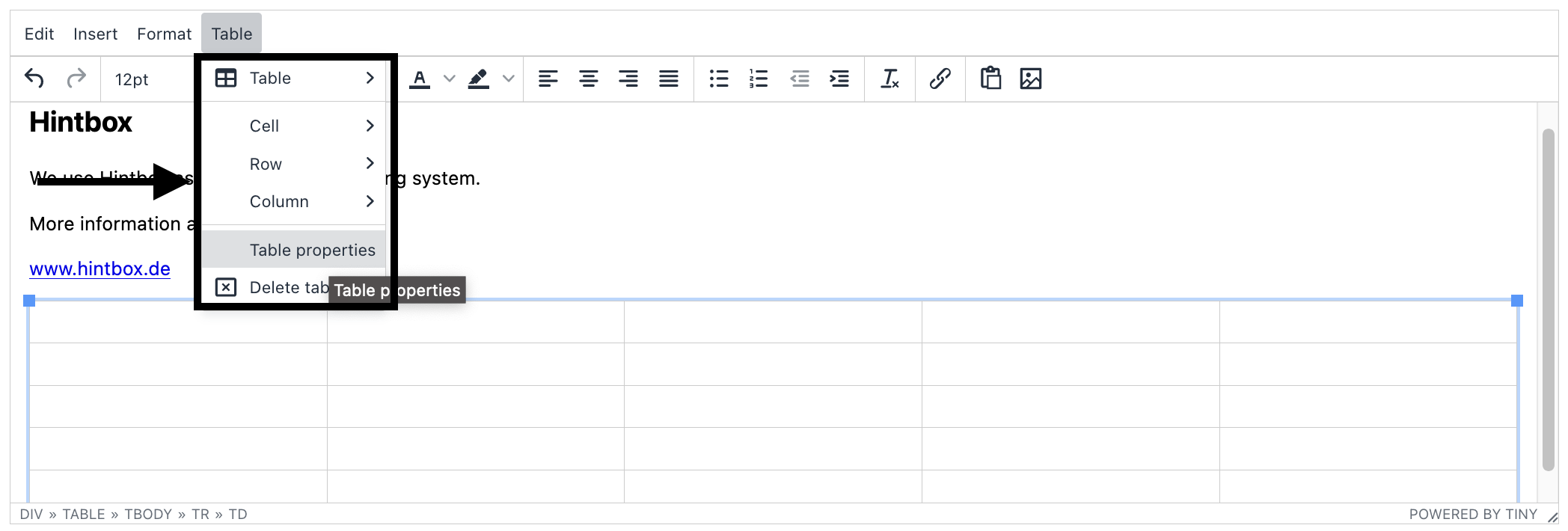
The cells, rows, columns and the table properties can be edited.
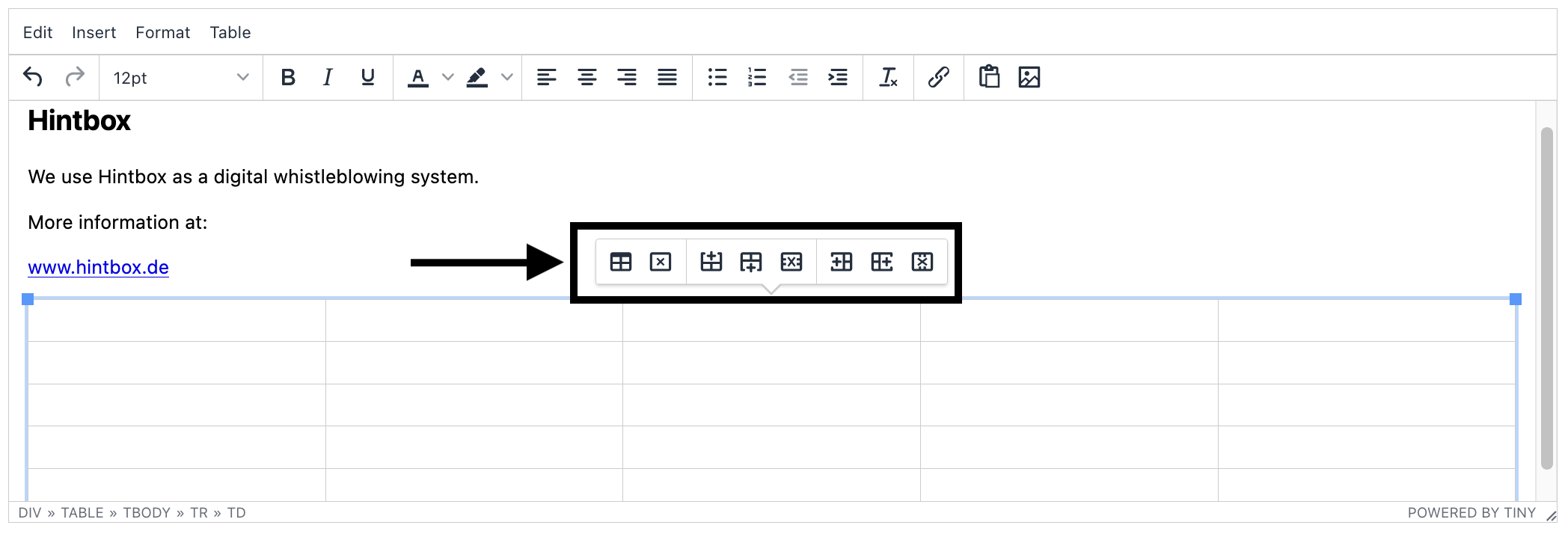
Format
The text in the text field can be edited.
Text settings
Various settings for text color, text size, etc. can be set here.
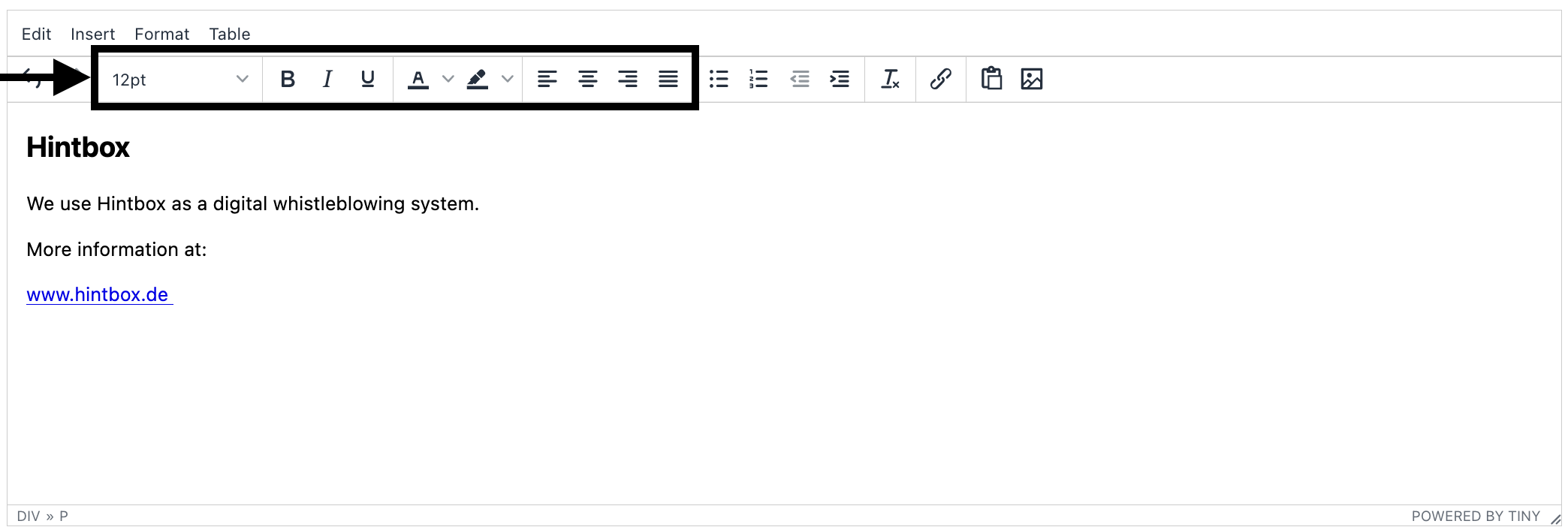
The text can also be crossed out, superscripted, subscripted or displayed as a code.
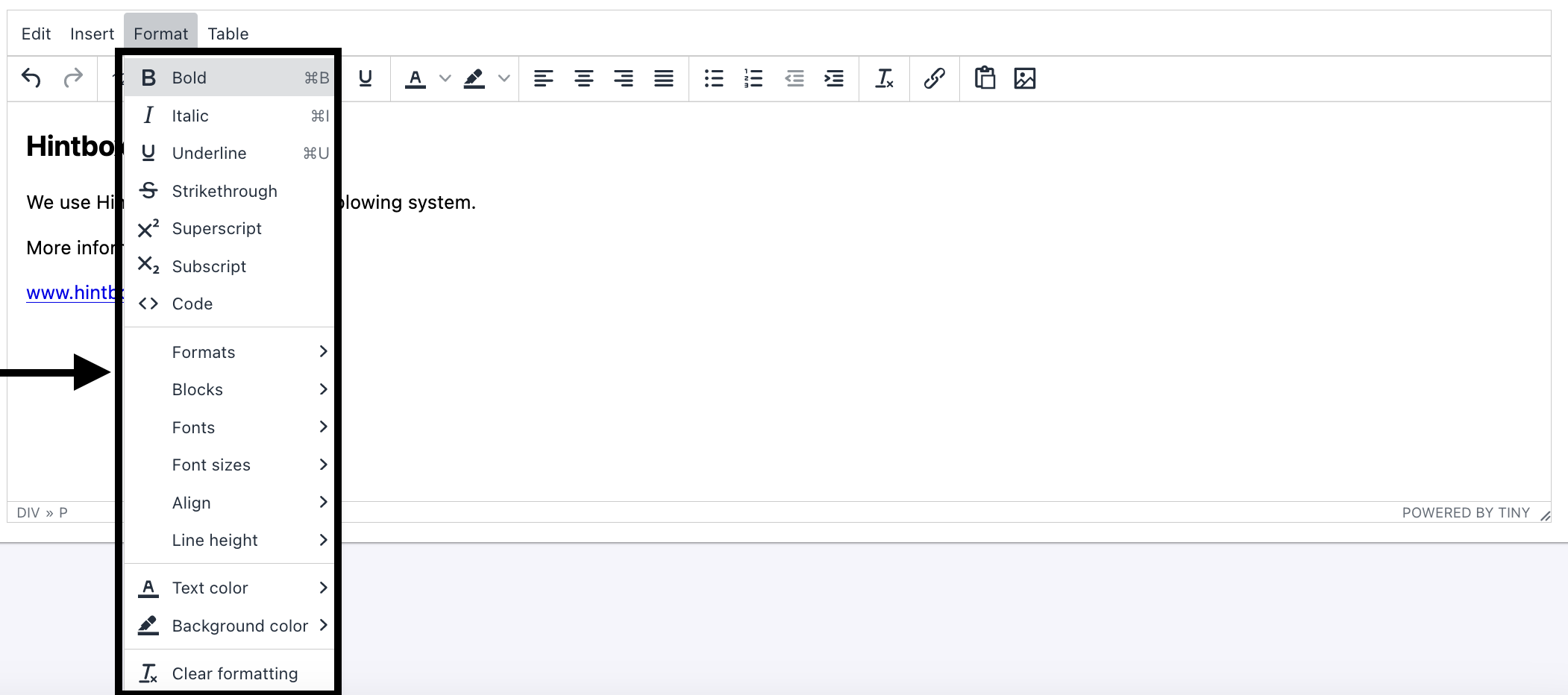
Remove formatting
All the formatting in the text field can be removed by clicking on the icons shown.
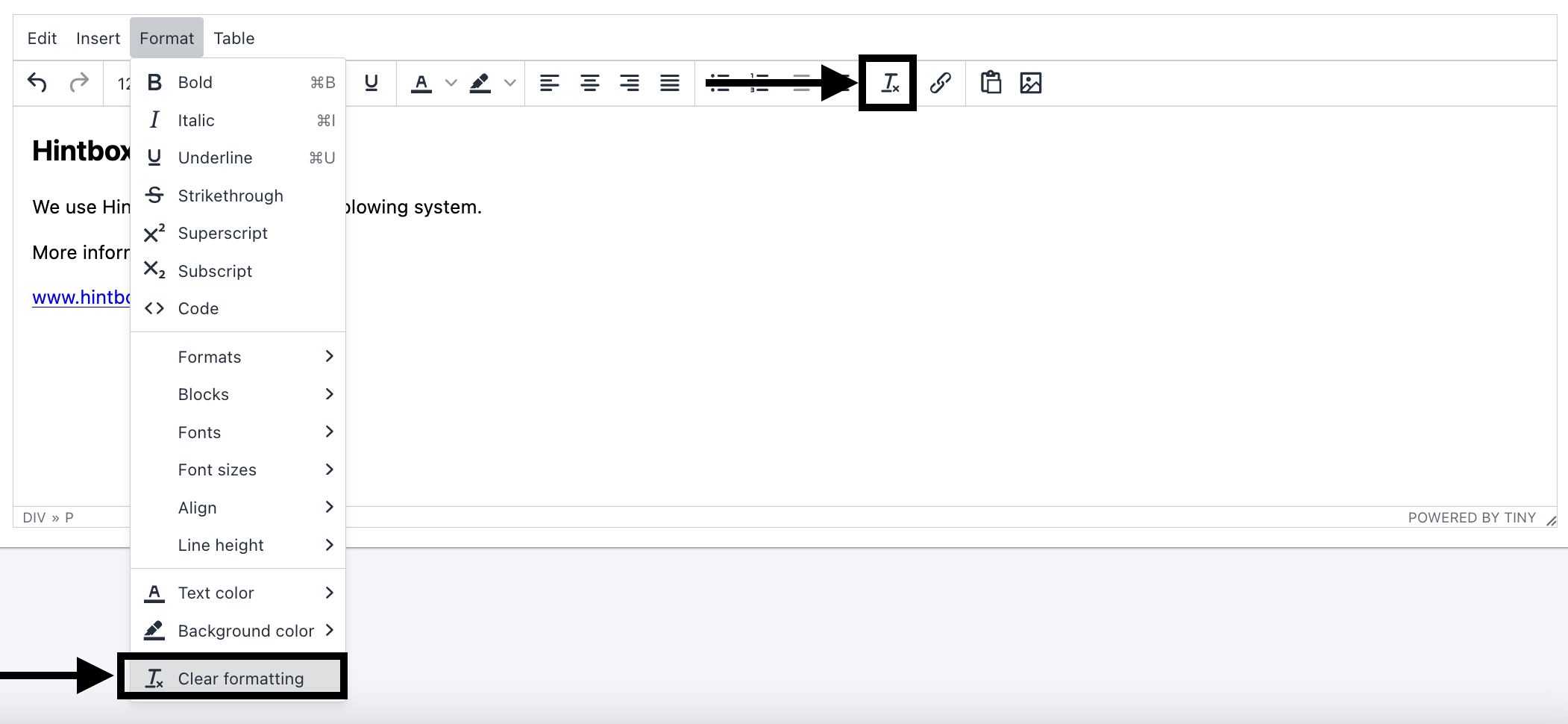
Align
The text in the text box can be formatted to left-aligned, right-aligned, centered, or justified.
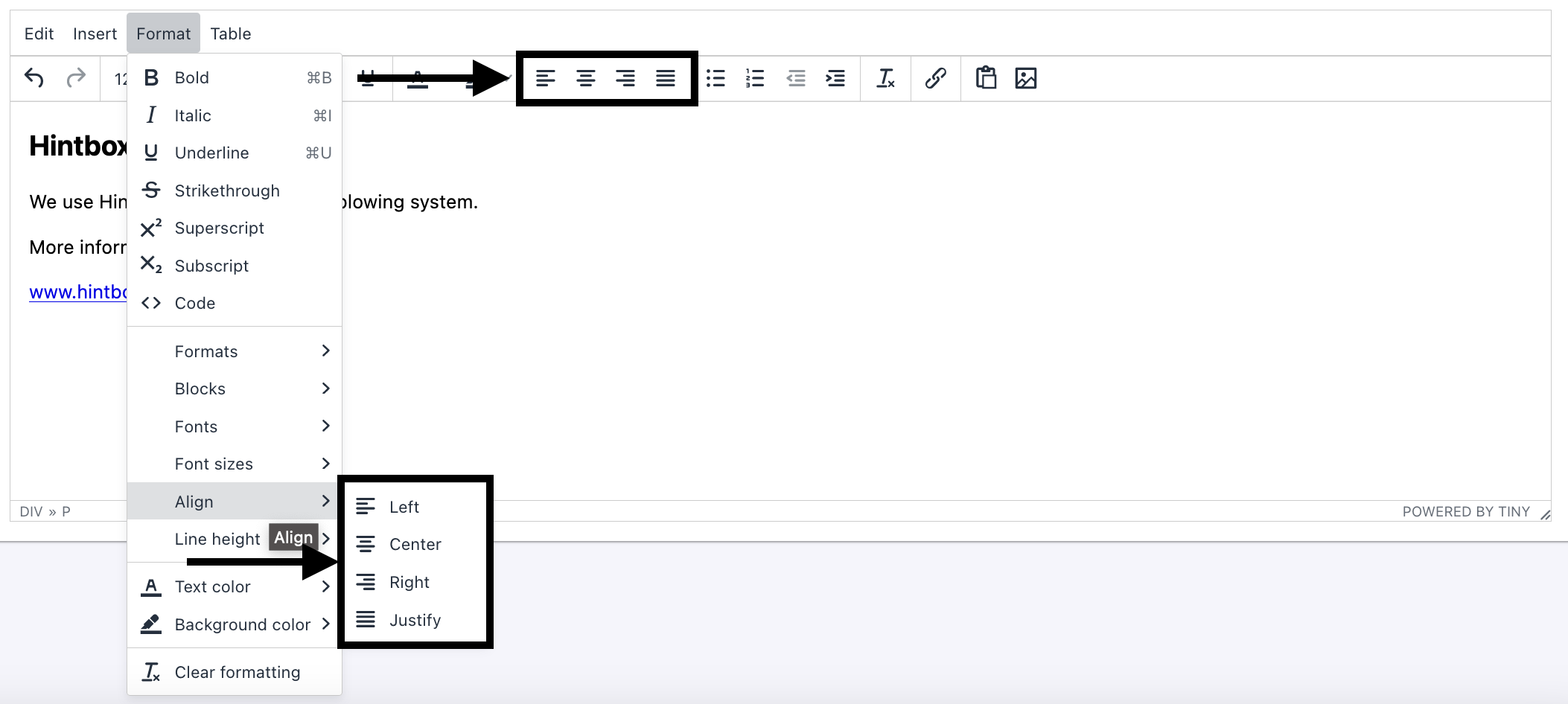
Enumeration
The text in the text field can be listed as a numbered or unnumbered list. The text can also be inserted.