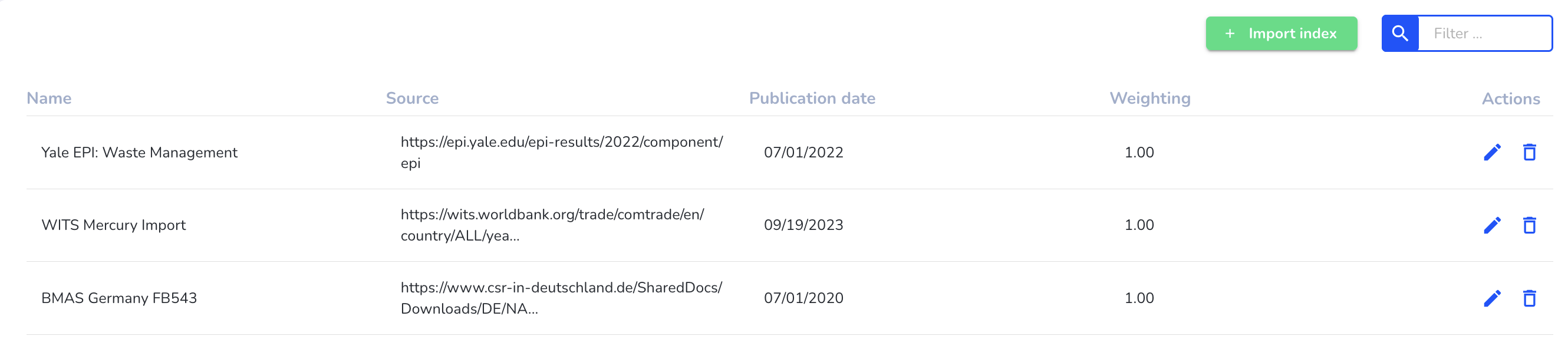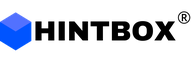Indices
Indices are used in the Supplier Manager to calculate the abstract risk analysis when evaluating suppliers. These indices are dependent on various human rights and environmental regulations that can be stored in the system. By default, certain indices are already stored in the system and can be used, customized or removed. Users can add indices as required and integrate them into the abstract risk analysis of suppliers.
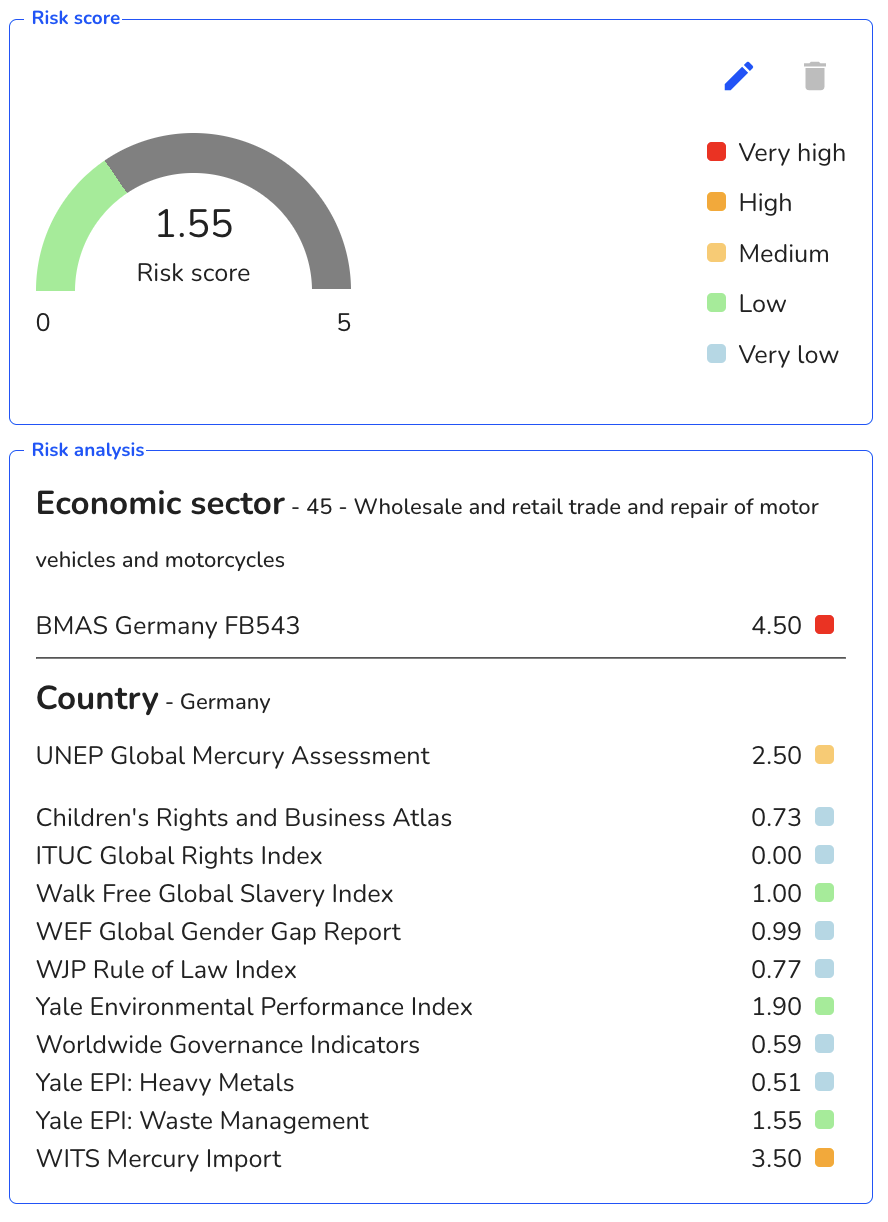
To view all stored indices, click on Indices under Risk assessment.
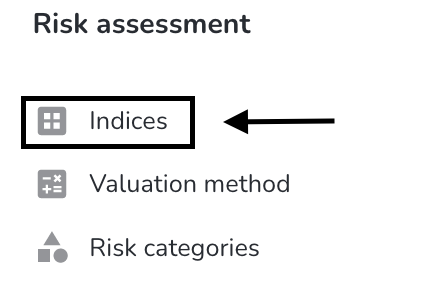
There you will find all the indices already stored that are used in the abstract risk assessment. To add a new index, an Excel file containing the following information is required:
- Name of the index
- Source of the index
- Publication date
- Description of the index with corresponding risk values
All this data must be contained in the file in order to create the index.
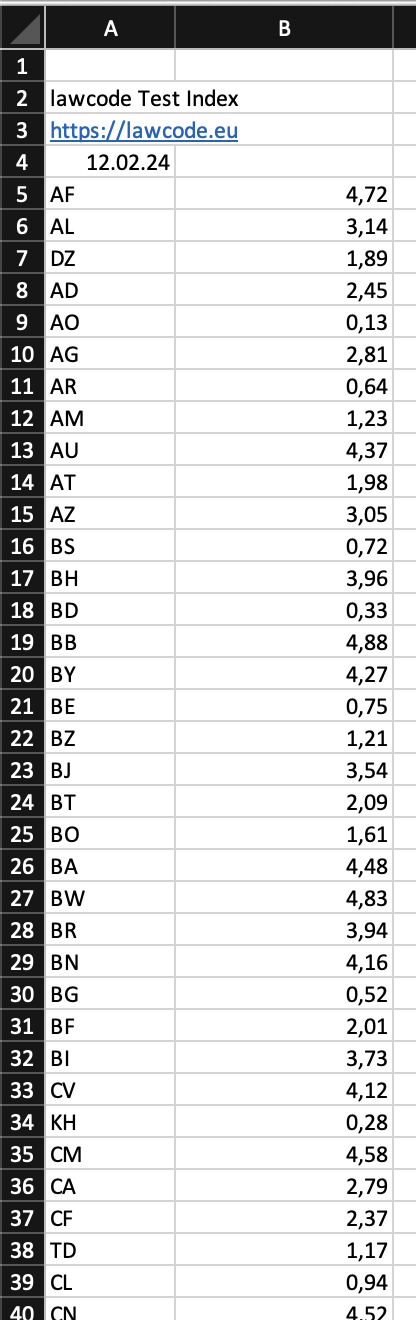
Create index
To create new indices, click on Indices under Risk assessment.
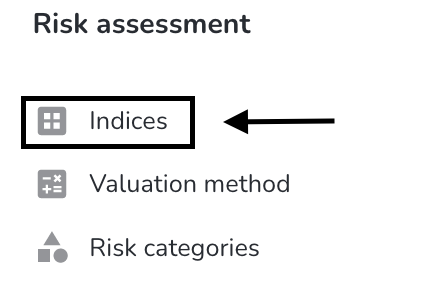
Click on Import index.
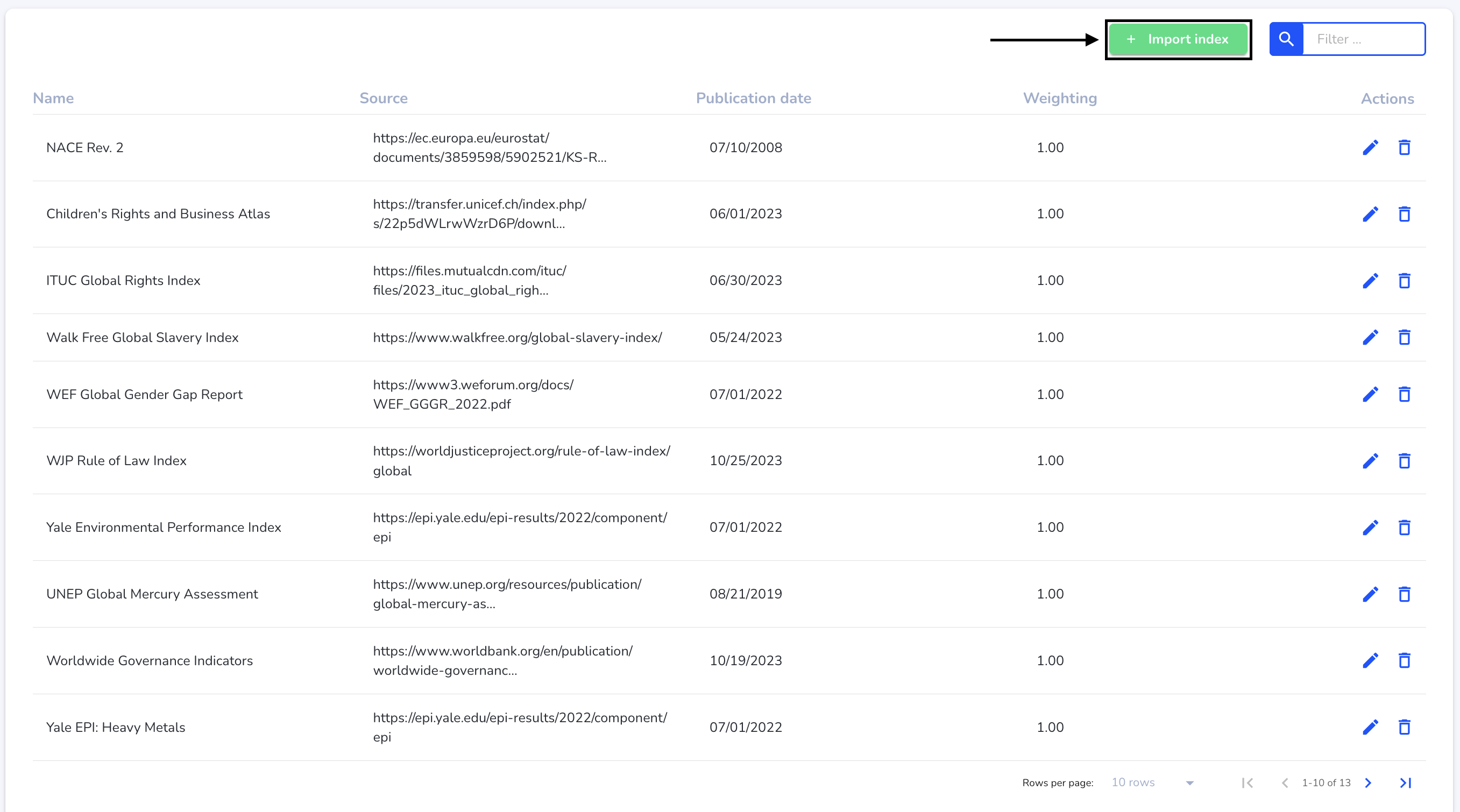
Insert the complete file of the desired index.
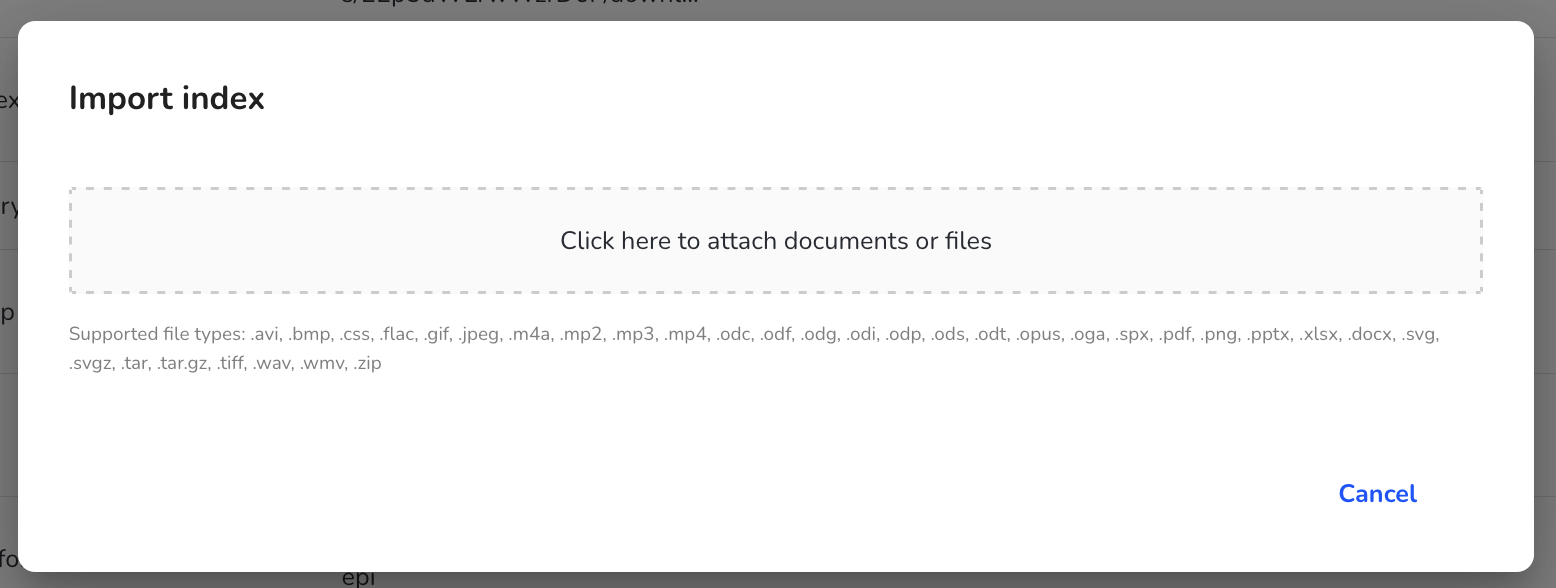
The file was imported in the background. The entire risk assessment must now be updated in order to adopt the new index. To do this, click on Continue.
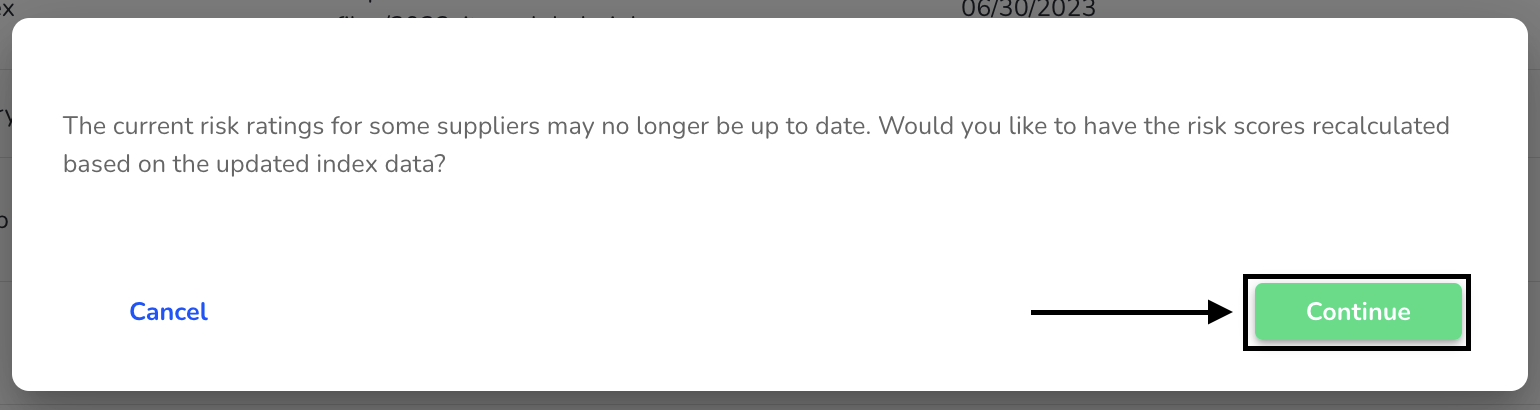
The index has now been added.

Click on the new index to open the description and corresponding risk values.
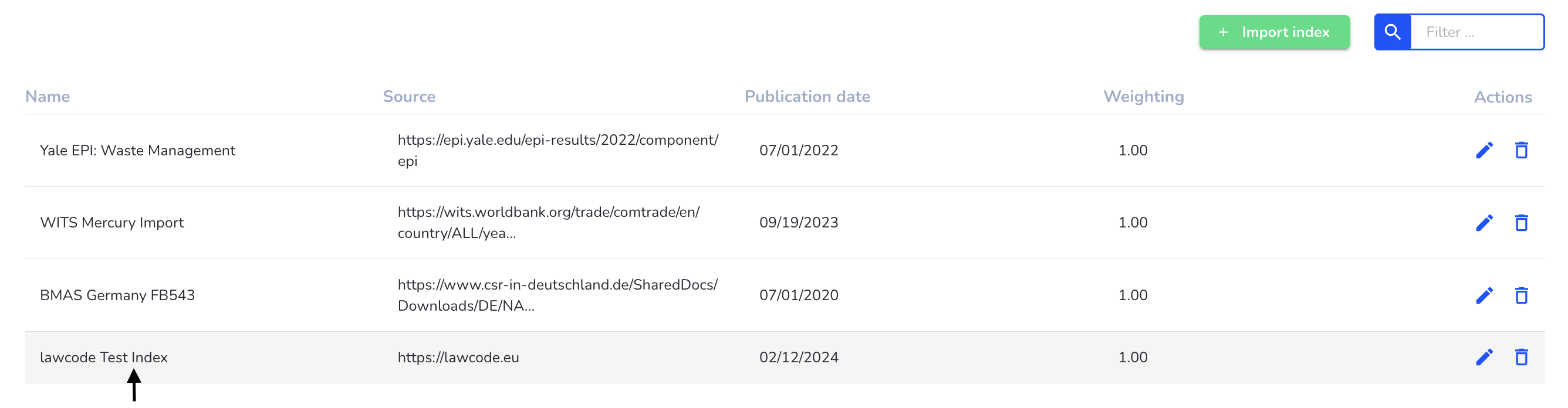
There you will find an overview of the stored risk values for the corresponding descriptions.

The abstract risk assessment of the suppliers was automatically adjusted with the new index.
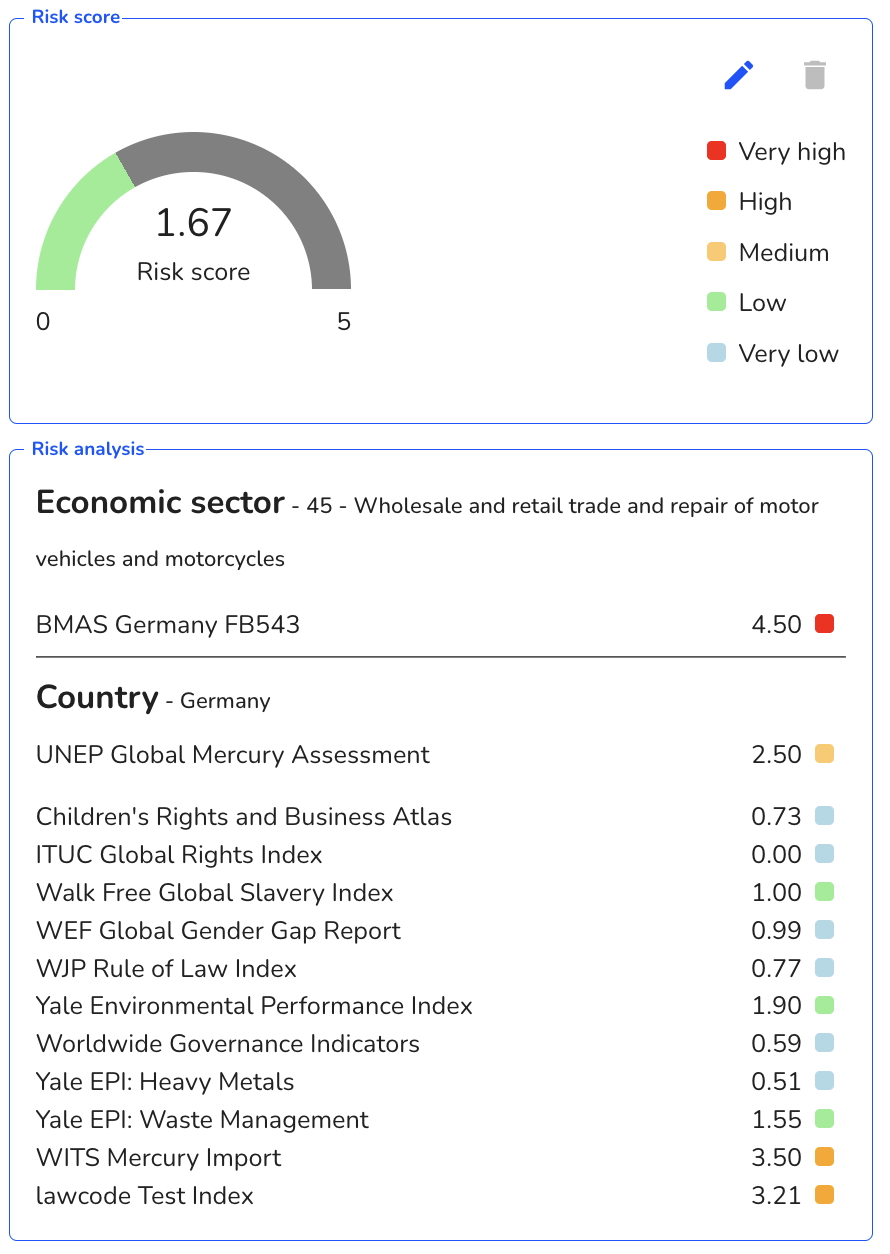
Edit the weighting of the indices
The weighting or relevance of the various indices can be adjusted as part of the abstract risk assessment. This is necessary in order to give certain indices greater importance. By default, all indices are assigned a weighting of 1.00.
Click on Indices under Risk assessment.
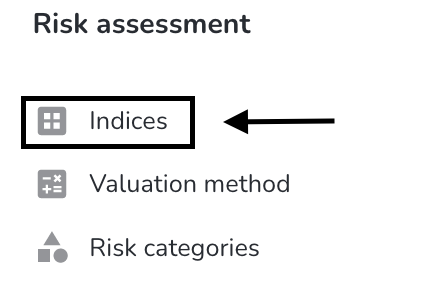
Click on the editing pen of the desired index.
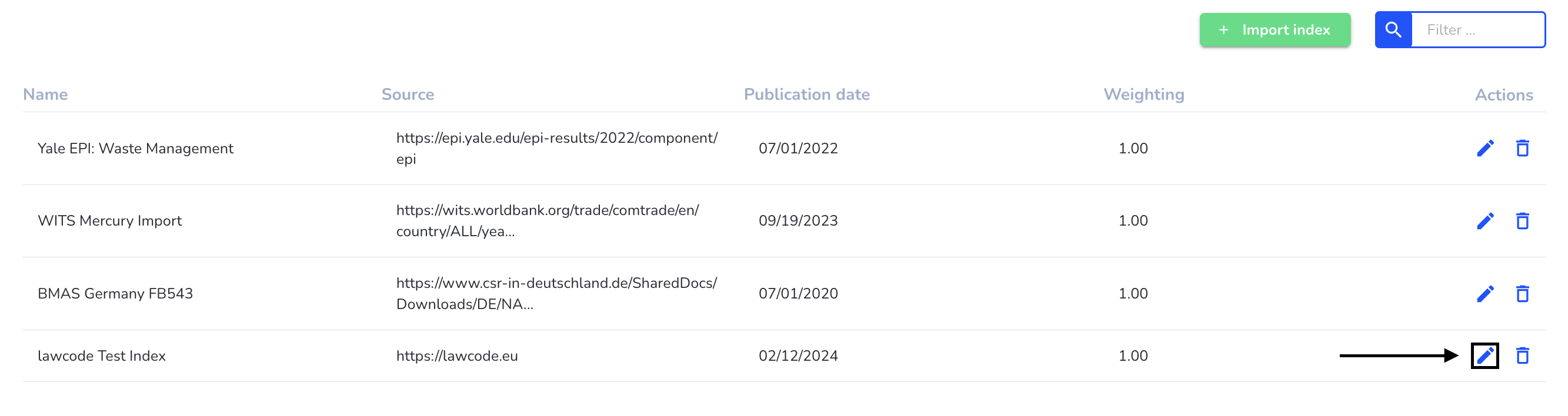
You can now adjust the weighting of the index. If you have done this, click on the tick to save the change.
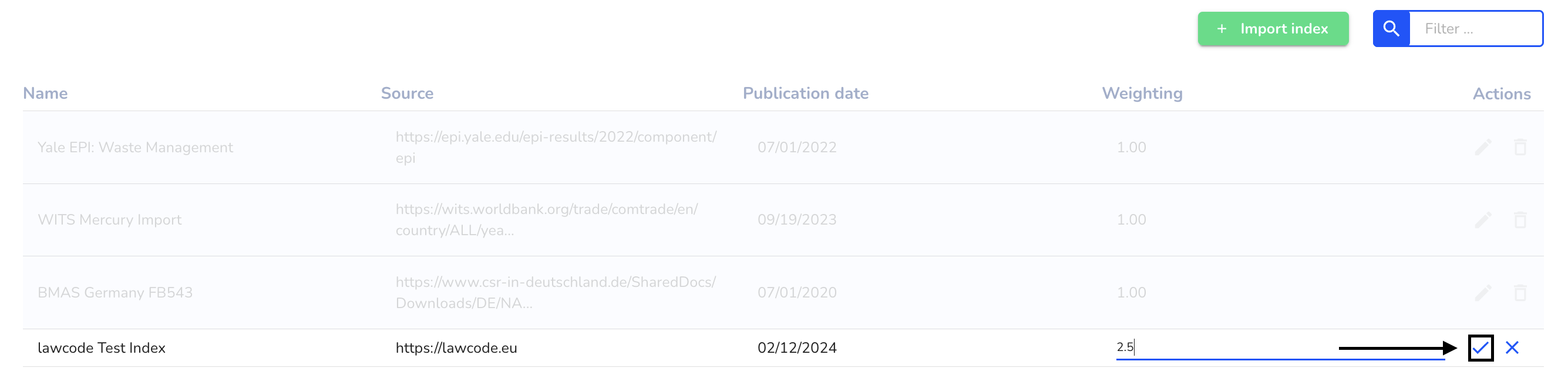
The change must be updated as part of the abstract risk assessment. Click on continue to initiate this.
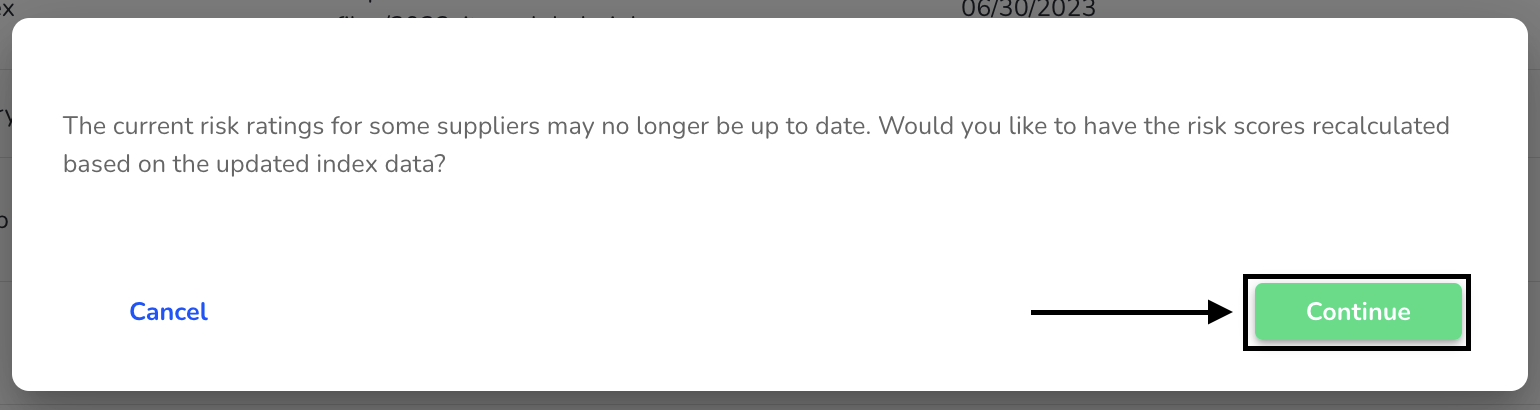
The weighting of the index has now been updated and automatically adjusted in the abstract risk assessment.
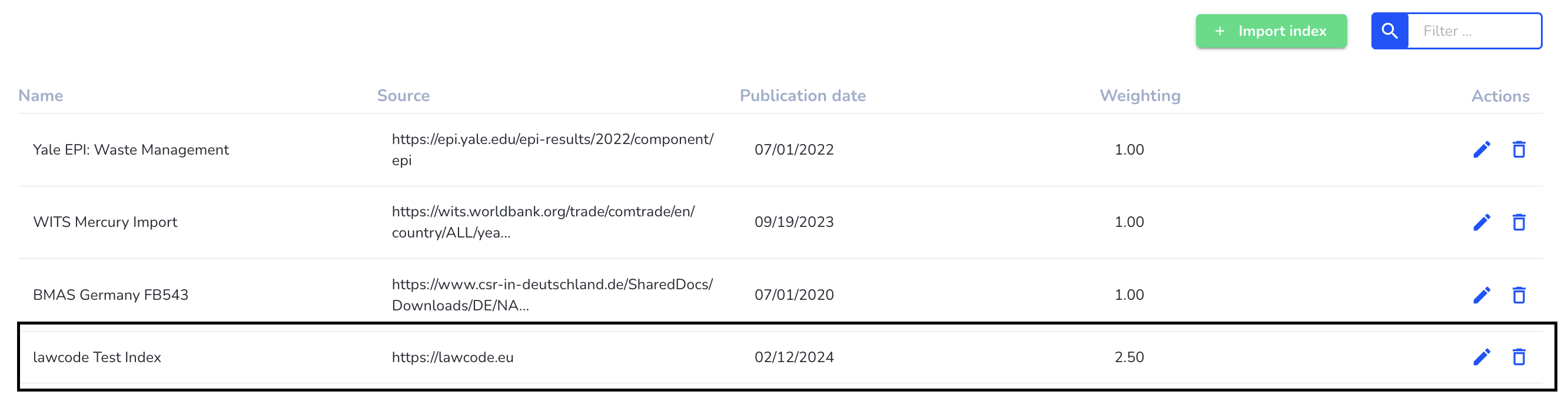
Remove indices
To remove indices from the abstract risk analysis, click on Indices under Risk assessment.
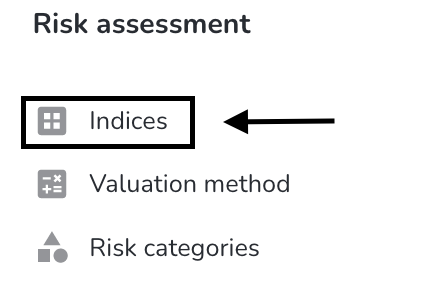
Click on the trash can icon next to the desired index to remove the index.
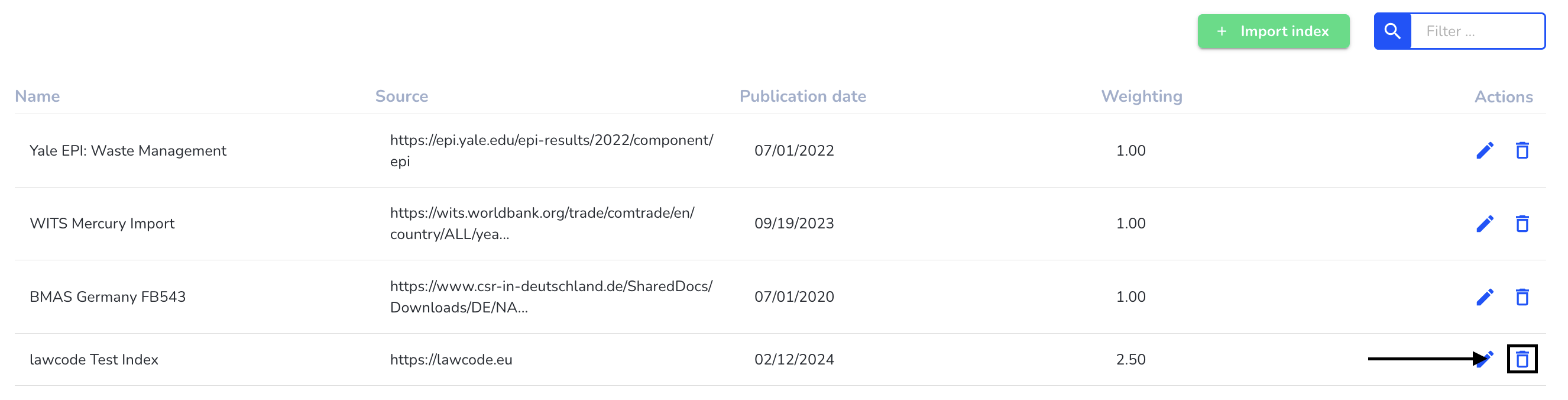
Click on the tick to confirm the removal.
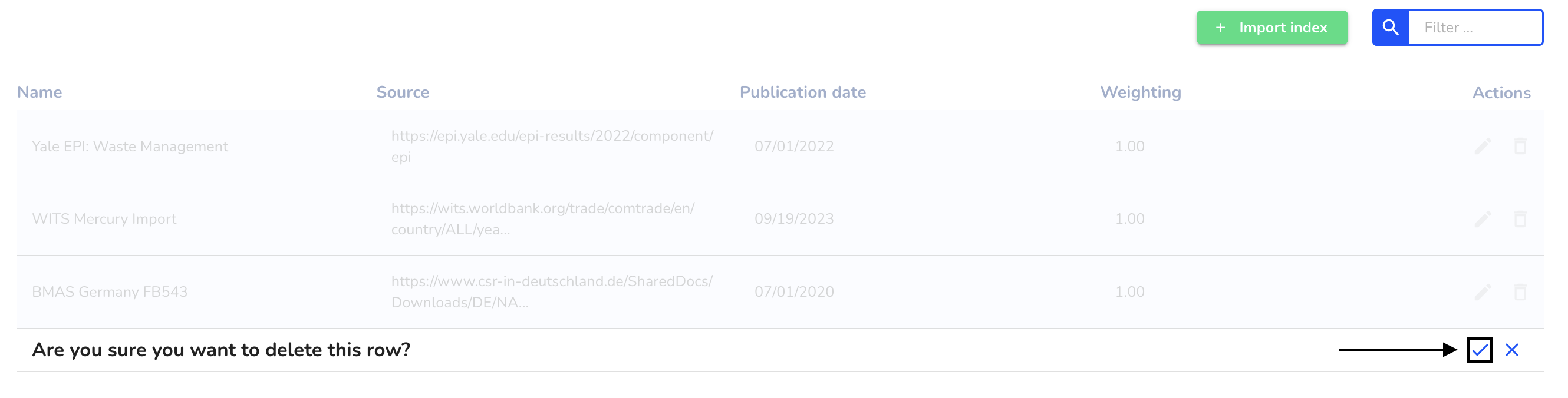
The change must be updated as part of the abstract risk assessment. Click on continue to initiate this.
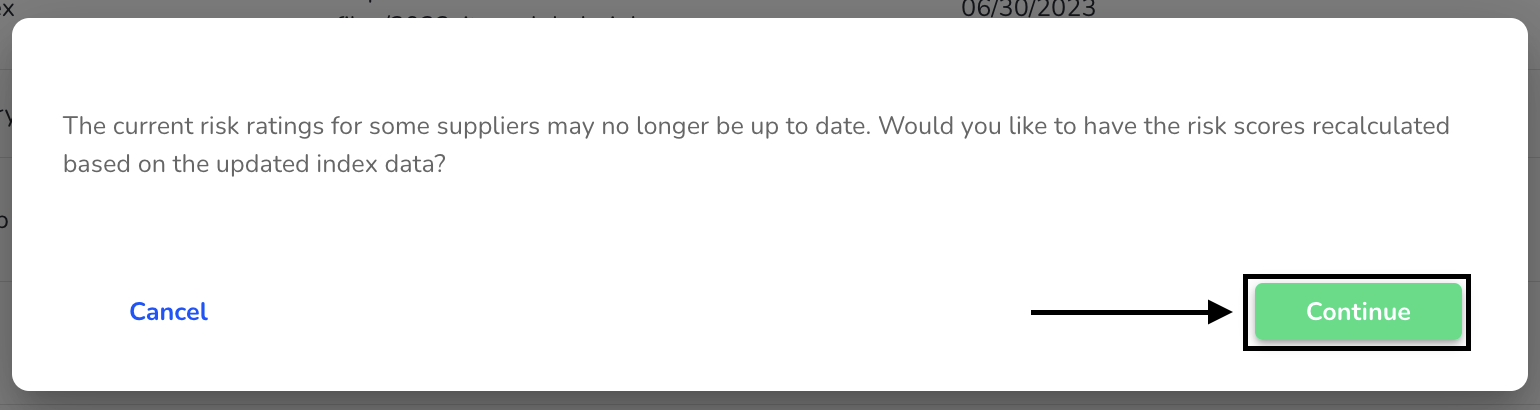
The index has now been deleted and automatically removed from the abstract risk analysis.