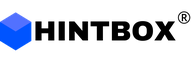Role description
Administrators
As an administrator, you can view and edit all suppliers and indirect suppliers without restriction. In addition, you can use all the setting options for risk assessment(indices, assessment method, risk categories) and other (web crawler, policy statement, own business area) as well as the settings(form management, client management, user management, system) of the Supply Chain module.
Internal user
As an internal user, you can view and edit all suppliers and indirect suppliers without restriction. In addition, you can use all the settings options for risk assessment(indices, assessment method, risk categories) and other (web crawler, policy statement, own business area). However, you do not have access to the settings.(form administration, client administration, user administration, system) of the Supply Chain module.
Supplier user
As a supplier user, you only have access to the forms that are made available to you by administrators or internal users. Supplier users do not have access to the risk assessment settings(indices, assessment method, risk categories) and other settings (web crawler, policy statement, own business area) or the settings(form administration, client administration, user administration, system) of the Supply Chain module.