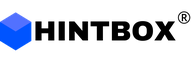Rights & Roles
Role Description
Administrators
As an administrator you can view and edit all hints without restrictions, additionally you can operate all setting options as well as the user administration of the Hintbox.
System administrators
As a system administrator, you do not have access to user administration and report data. As a system administrator, you can access the general settings of the Hintbox as well as form management and client management.
Manager
As a manager, you can fully process incoming notices. Managers can be restricted in their access rights by administrators via the areas, clients and issues.
Reader
As a reader, you can only access approved reports. So there must be an explicit release at a report, by a manager or administrators.
Whistleblower
As a whistleblower, you can access your own reports as well as your own uploaded files and captured messages at any time.
Authorization matrix
| Administrator | Manager | Reader | Reporter | |
| Report | Unrestricted full access | Full access for released clients, areas and matters | Read access for released notes, clients, areas and matters | Read access for own notes |
| Messages | Unrestricted full access | Full access for released clients, areas and matters | Read access for released notes, clients, areas and matters | Full access only to messages from own hints |
| Files | Unrestricted full access | Full access for released clients, areas and matters | Read access for released notes, clients, areas and matters | Full access only to files from own notes |
| User | Unrestricted full access | Full access for released clients, areas and matters | Read access for released notes, clients, areas and matters | Read access to the editor of the own report |
| Subsidiaries | Unrestricted full access | Read access | Read access | Read access |
| General Settings | Unrestricted full access | Read access | Read access | Read access |
| Categories | Unrestricted full access | Read access | Read access | Read access |
| Processes | Unrestricted full access | Read access | Read access | - |
| Legal texts | Unrestricted full access | Read access | Read access | Read access |
| Email texts | Unrestricted full access | - | - | - |
Notification for different user groups
| E-mail name | Description | Recipient of the e-mail |
|---|---|---|
| Information on the use of an e-mail address | If an e-mail address is used twice by a whistleblower without being logged into the mailbox, then this e-mail is sent to confirm the owner of the e-mail. | Administrator, manager, reader, whistleblower |
| Auto Reply new report available | As soon as a new report arrives in your Hintbox, your administrators and managers will receive this email. The email can still be extended with the report link. | Administrator, Manager |
| Auto Reply report received | Once the whistleblower's report is successfully received, the whistleblower will receive the mail confirmation about the receipt of the report. | Whistleblower |
| Confirm mail address message | Once a user changes their email address, it must be confirmed via the change confirmation email. | Administrator, manager, reader, whistleblower |
| Report confirm message | If an e-mail address is specified when submitting a notice, then this must be confirmed by the owner of the e-mail address via the link sent along. | Whistleblower |
| E-Mail Footer | This text will be integrated as a footer, in all email texts. | Administrator, manager, reader, whistleblower |
| Invitation link message | As soon as you invite another user as an administrator, this user will receive a link to complete the account via this e-mail. The link in the email is only active for 24h for security reasons. | Administrator, Manager, Leser |
| Failed logins to your Hintbox account | As soon as there are several failed attempts to log in a user, the user will receive a notification about the failed login attempts. | Administrator, manager, reader, whistleblower |
| New message | If a new message is ready for a whistleblower or administrator, manager, reader, then this email will be used. | Administrator, manager, reader, whistleblower |
| Auto Reply report received via email interface | If a report is submitted via the email interface, then this email is sent to the whistleblower. | Whistleblower |
| Recover password message | If the "Forgot password?" function is used, this e-mail will be sent to the user. | Administrator, manager, reader, whistleblower |
| Notification of upcoming deadline | Users with access to reports with upcoming deadline dates will receive early notification with this email. | Administrator, Manager, Reader |
| Auto Reply assigned person changed | If an administrator or manager or reader is assigned a report, then they will be notified about it with this email. | Administrator, Manager, Reader |
| Content of the mail for rejected reports | If a report is rejected, then the whistleblower can be notified, if needed, with this email. | Whistleblower |
| Report moved to trash | If a report is moved to the trash, then the whistleblower can be notified with this email, if needed. | Whistleblower |
| Notification about process progress of the report | This is the notification to the whistleblower of the actions taken to investigate the report. | Whistleblower |