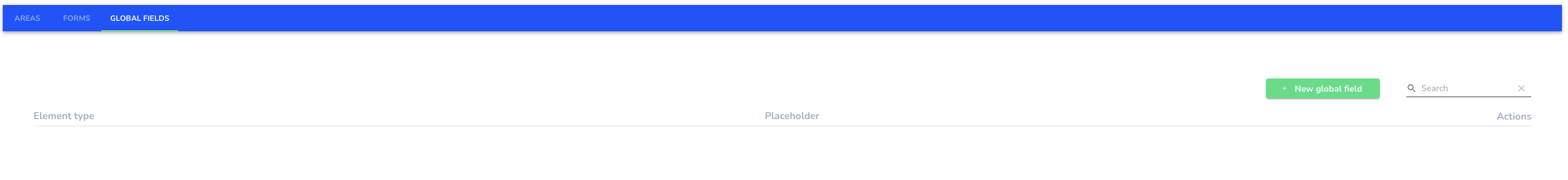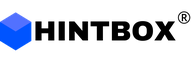Global fields can take the form of all fields and can be noted in the field selection in the form administration. Global fields are fields that can be used across multiple forms.
These fields can be defined in advance and then added to the field selection when customizing forms. Global fields can be any type of field, such as label, simple input field, multi-line input field, selection field, checkbox, date selection, file upload or voice recording. They are noted in the form administration in the field selection and can easily be reused in different forms. These fields are particularly useful for information that is required in multiple forms, such as customer data, contact information or standard responses.
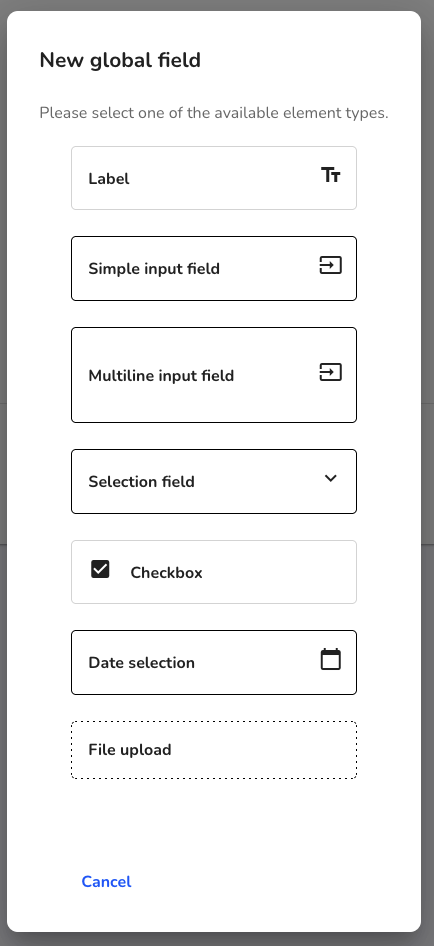
Create global fields
To open a global field, click on the form administration.
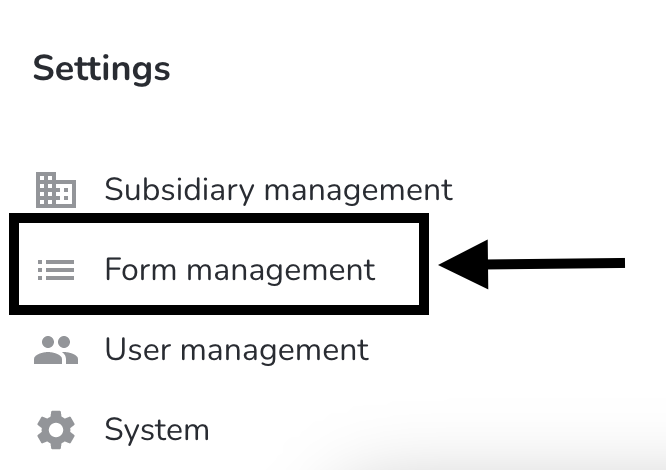
Click on Global fields.
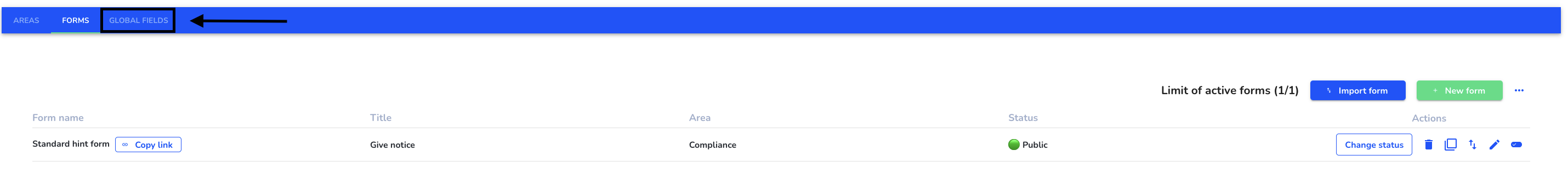
Click on New global field.
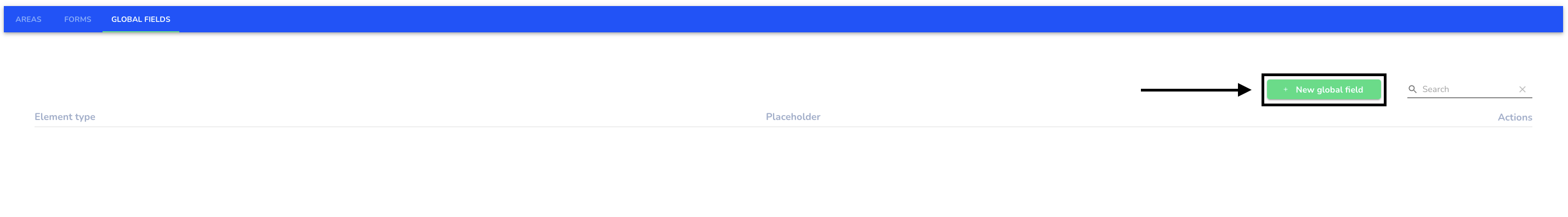
Select the type of field that should become the global field.
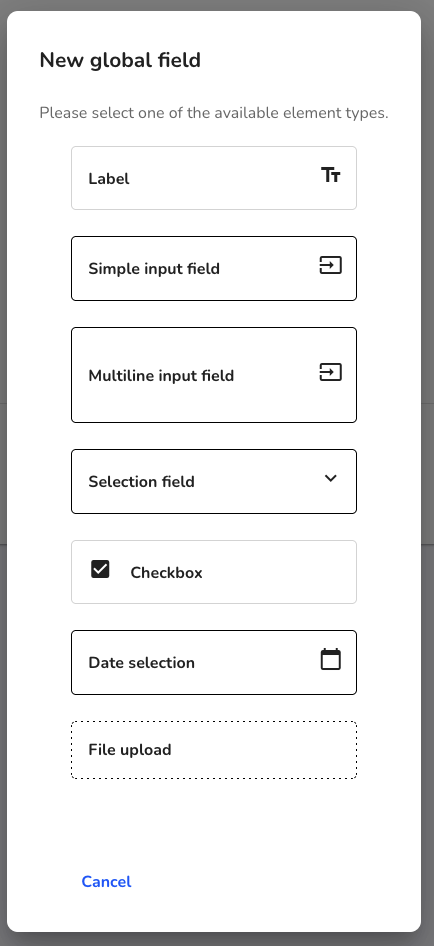
Fill in the information that the field should contain. Then click on Save
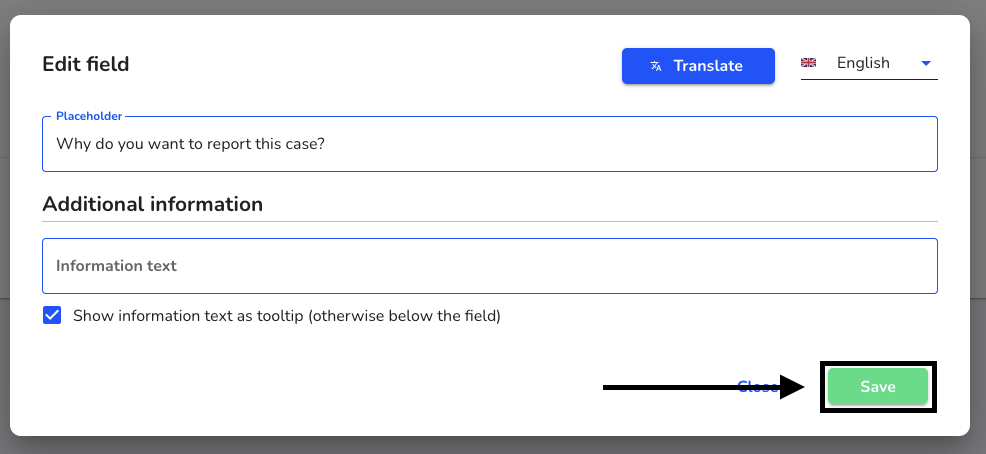
The global field has now been created.
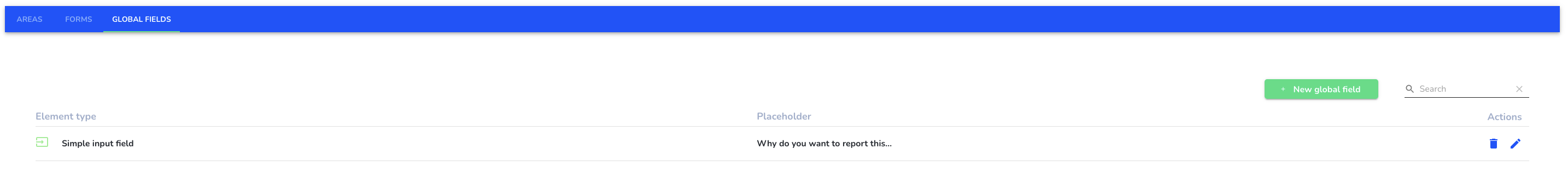
To insert this into the form, open the desired form with the editing pen.
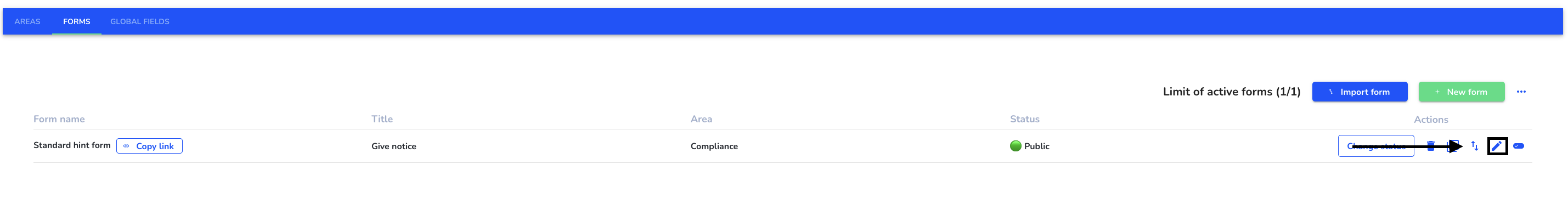
You can find the global field in the field selection. Like all other fields, you can drag it into the form with the mouse.
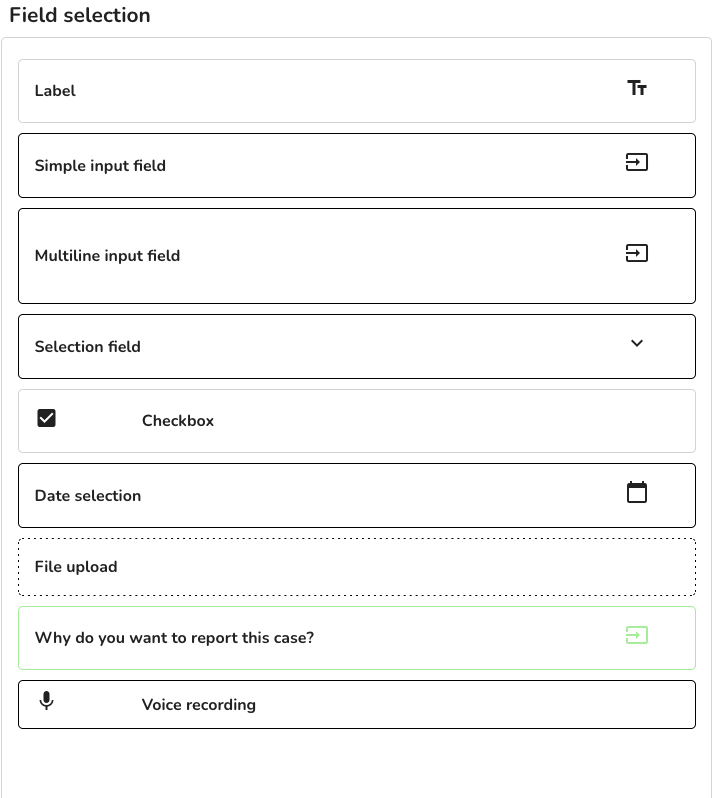
Translate global fields
To broadcast a global field in other languages, you need to translate it.
Click on the form management.
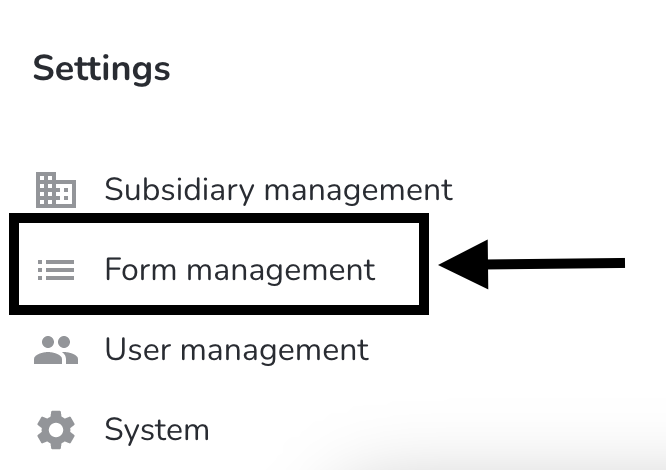
Click on the Global fields tab.
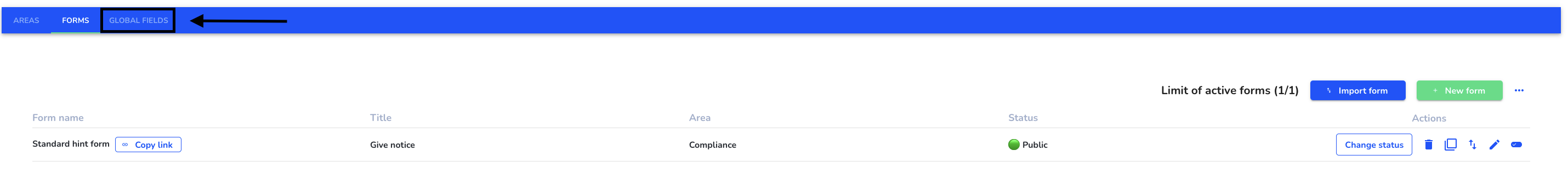
Open the desired global field using the editing pen.
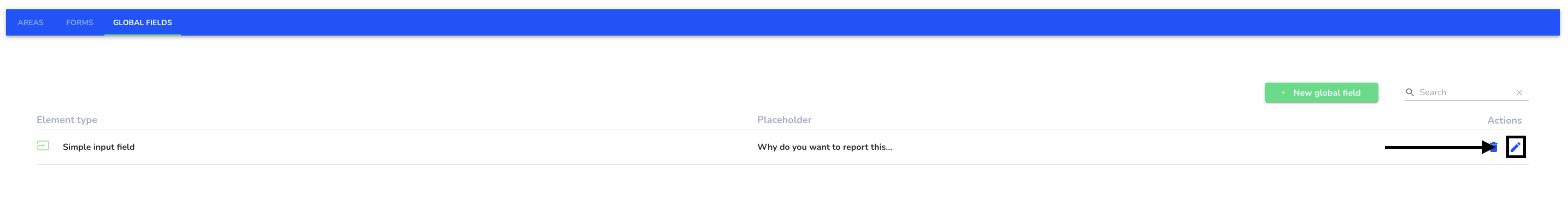
Click on Translate.
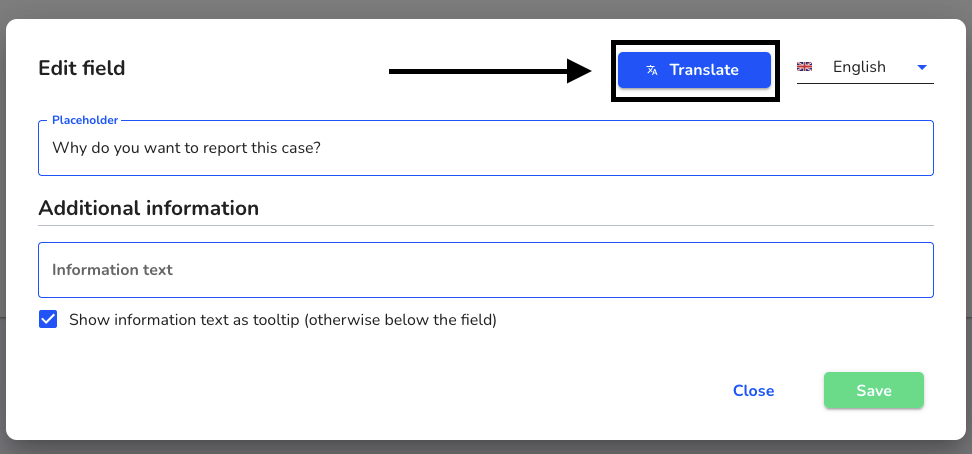
Select the languages in which you would like to translate the global field. Then click on Translate now.
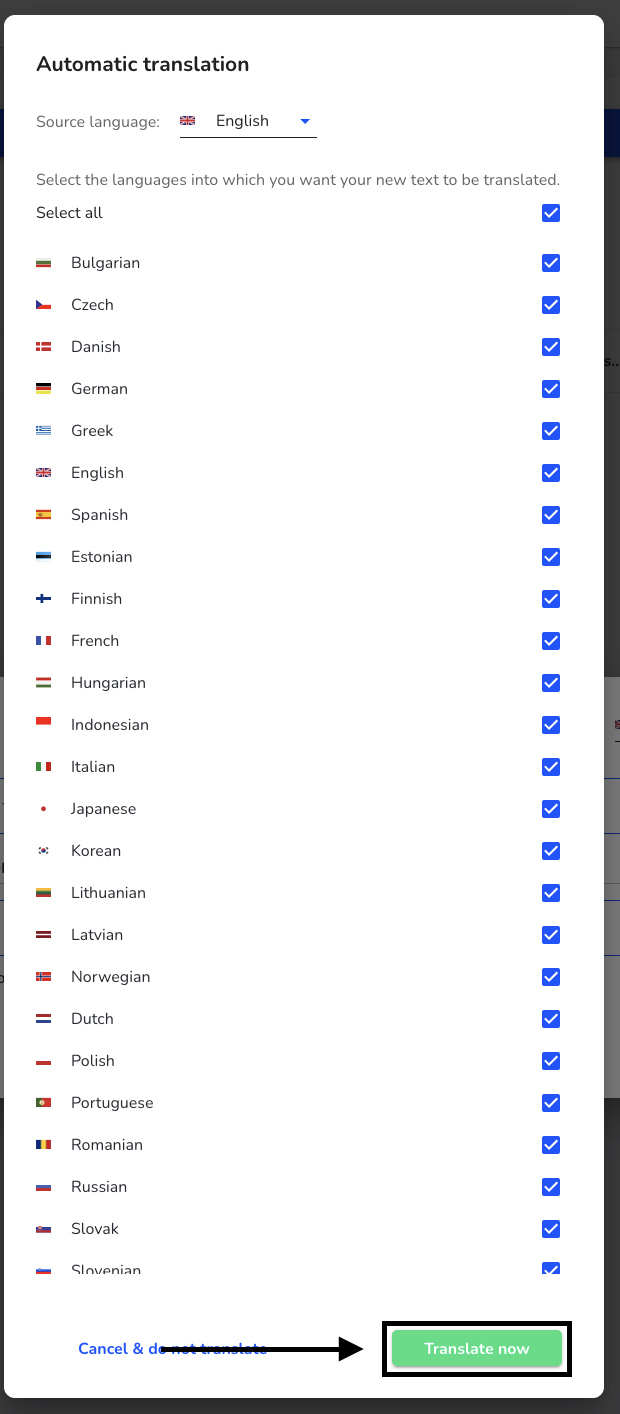
The global field has now been translated and is available in all selected languages. Click on Save to apply the change.
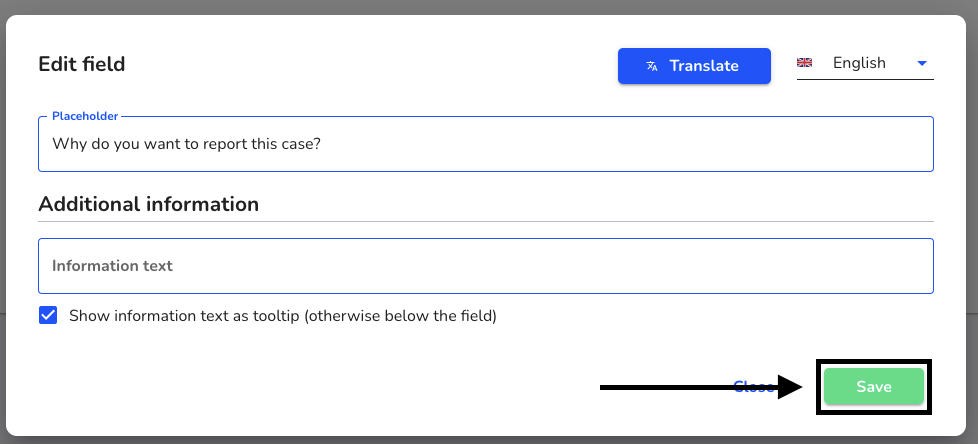
Delete global field
Click on the form management.
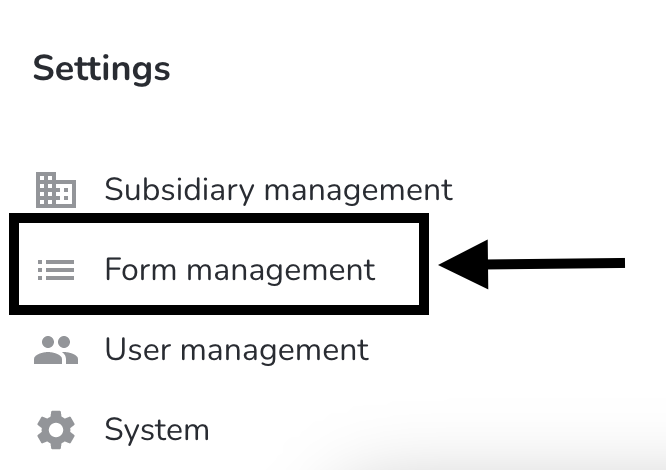
Click on Global fields.
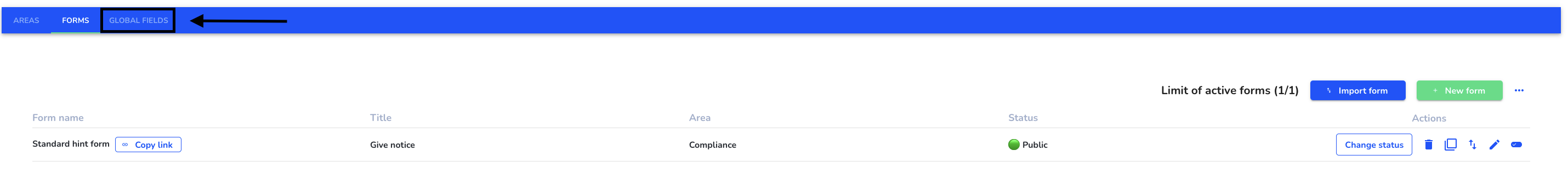
Click on the trash can under Actions.
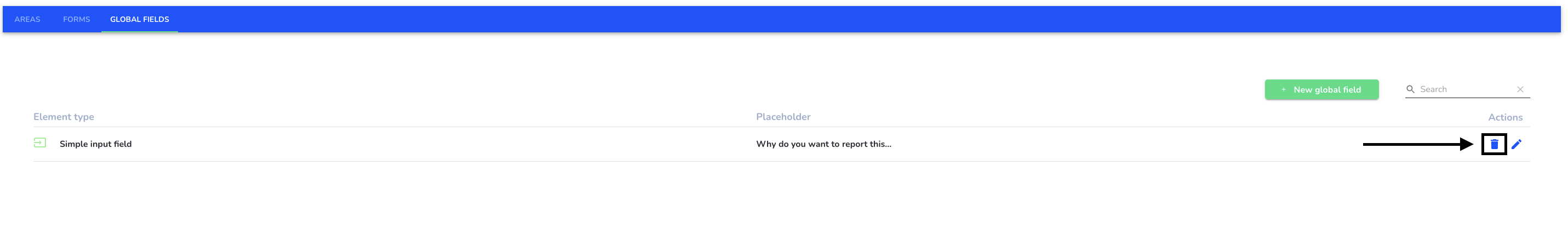
Click on Delete.
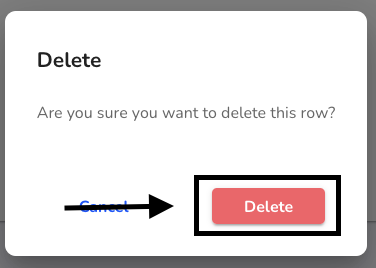
The global field has now been deleted.