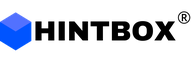Contact details or anonymity mandatory
Also for our Basic customers we offer the possibility that the pointing persons have to provide their contact data obligatory, anonymity is obligatory or contact data can be provided optionally. You can make these settings in the dynamic form. Navigate to the form administration.
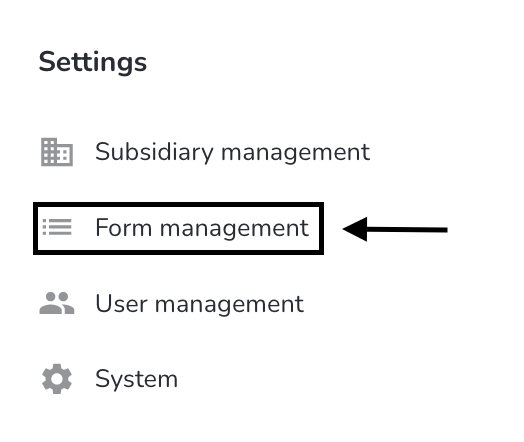
Click on the three dots.
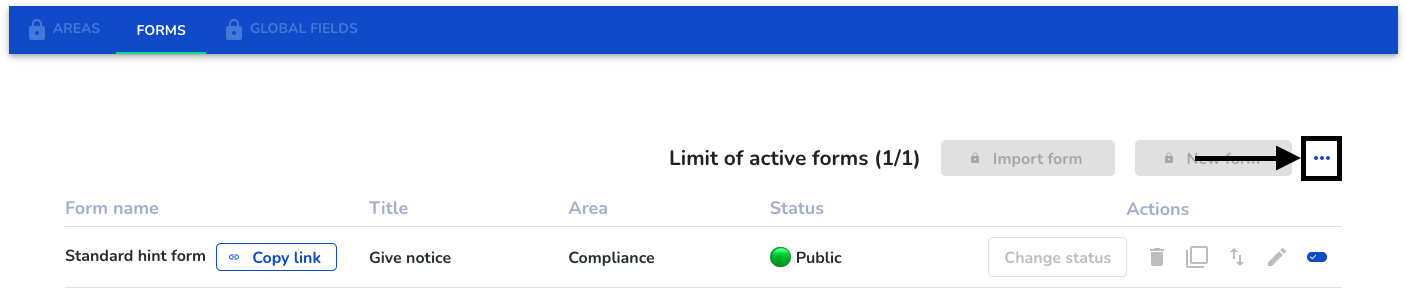
The following overview opens.
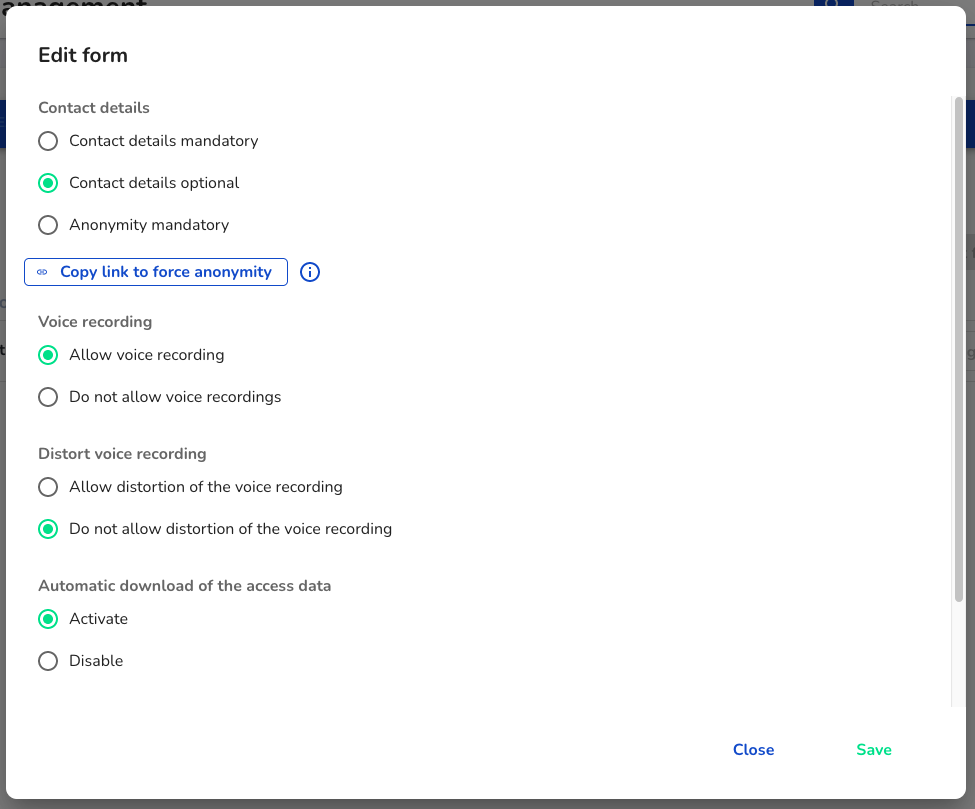
There are three options for contact information.
Contact data optional
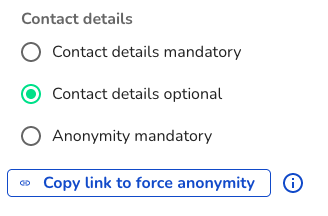
If the contact information is optional, the whistleblower is given the option to provide all, partial, or no contact information when submitting the case. As shown below.
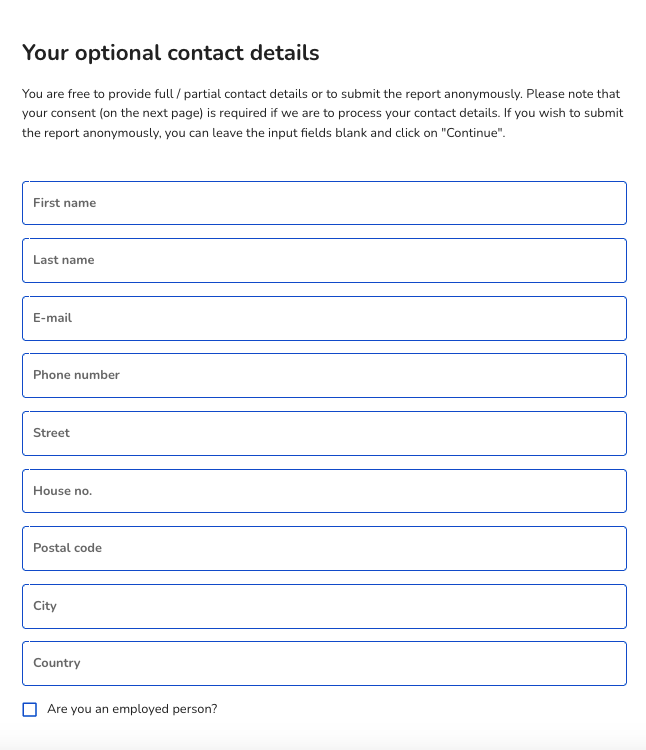
Contact details mandatory
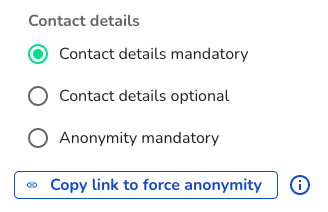
If the contact information is mandatory, the whistleblower is required to provide first name, last name and e-mail address when submitting the case. All other contact information is optional.
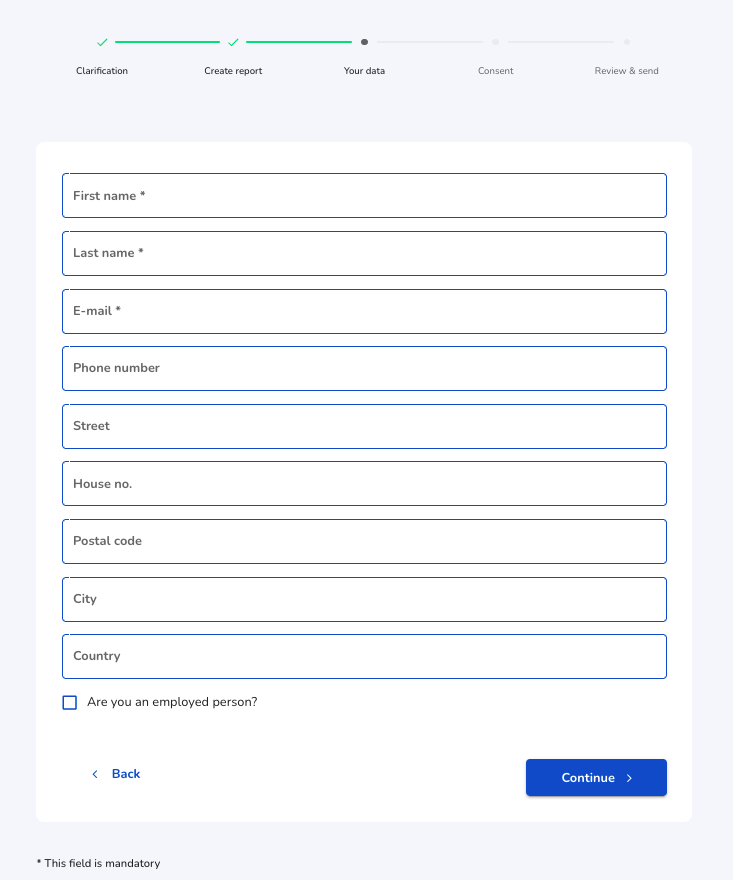
Anonymity mandatory
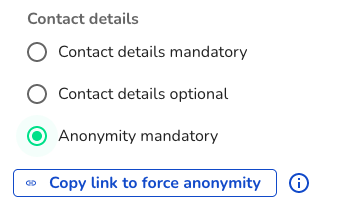
If anonymity is mandatory, the whistleblower will not be asked for your contact information when submitting the case.
Deactivate voice recording
Also for our Basic customers we offer the option that the pointing persons do not have the possibility to record a voice recording. This option is given by default and can be switched off in the form administration. To do this, navigate to the form administration
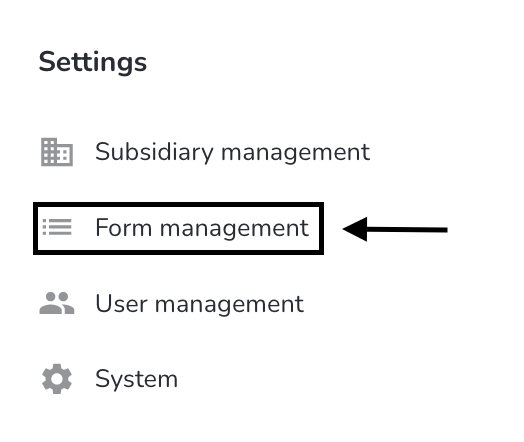
Click on the three dots.
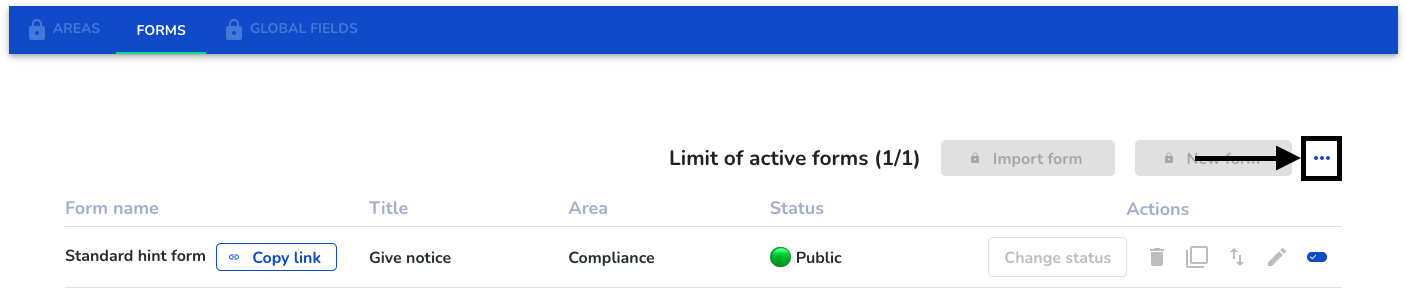
Click Do not allow voice recording.
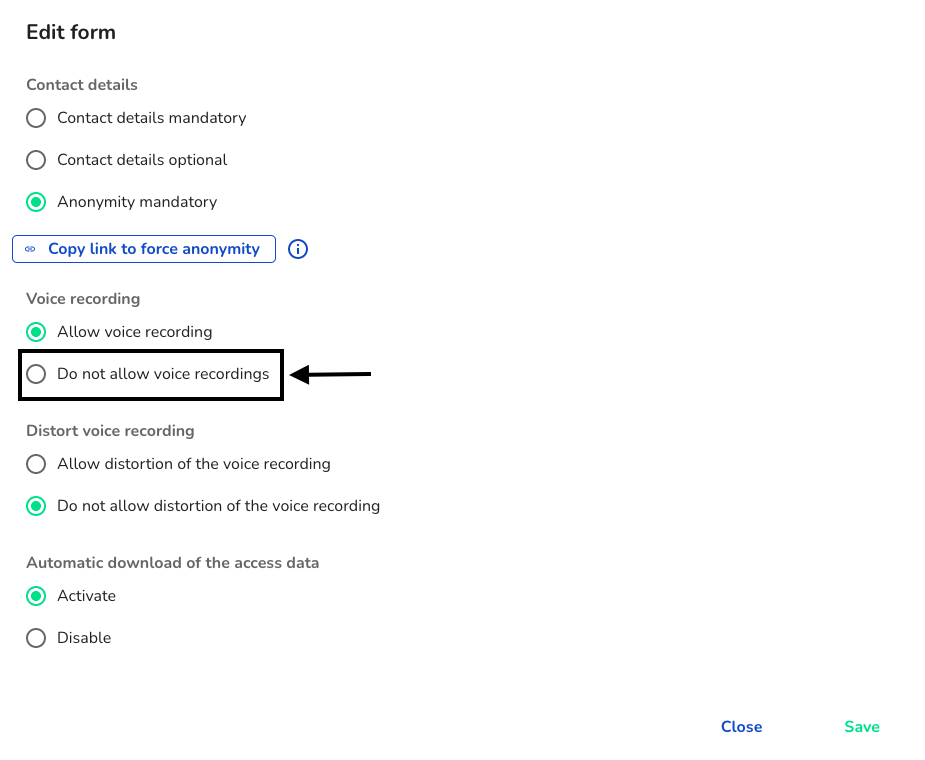
Click Save.
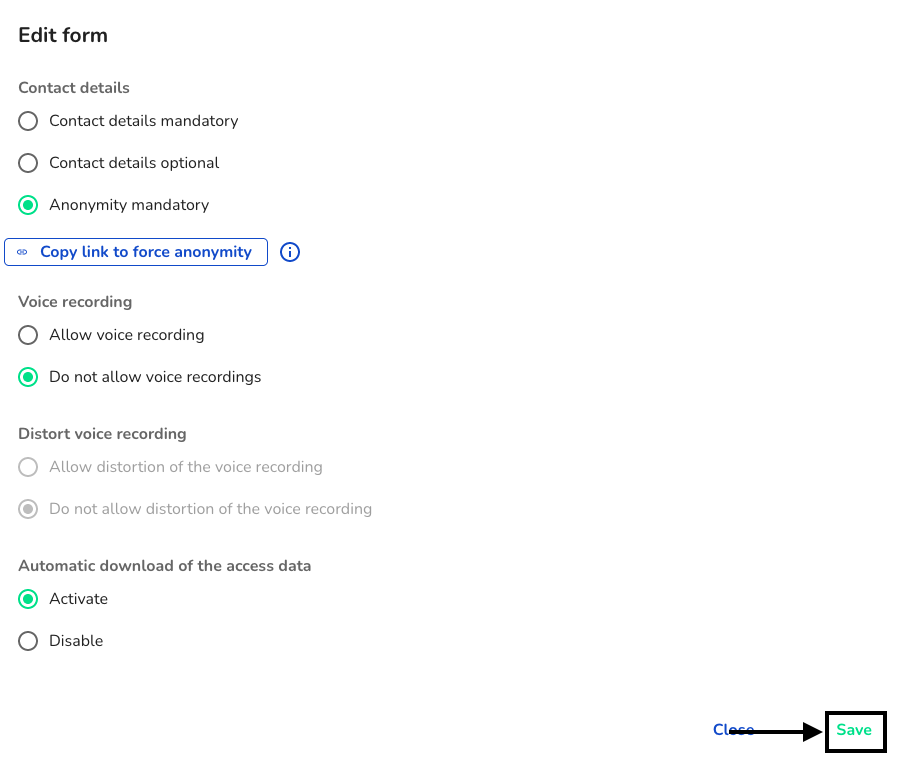
Distort voice recording
Also for our Basic customers we offer the possibility that the pointing persons have the option to vezrer a voice recording. This option is not available by default and can be activated in the form administration. To do this, navigate to the form administration.
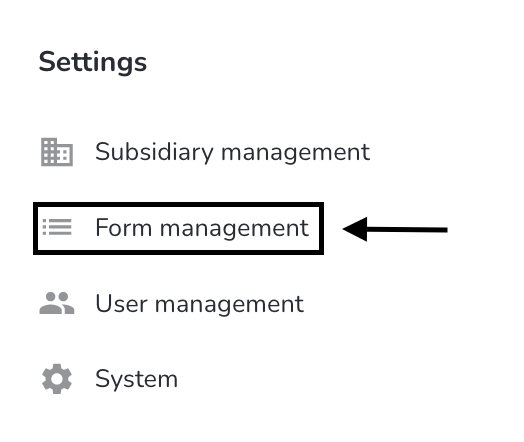
Click on the three dots.
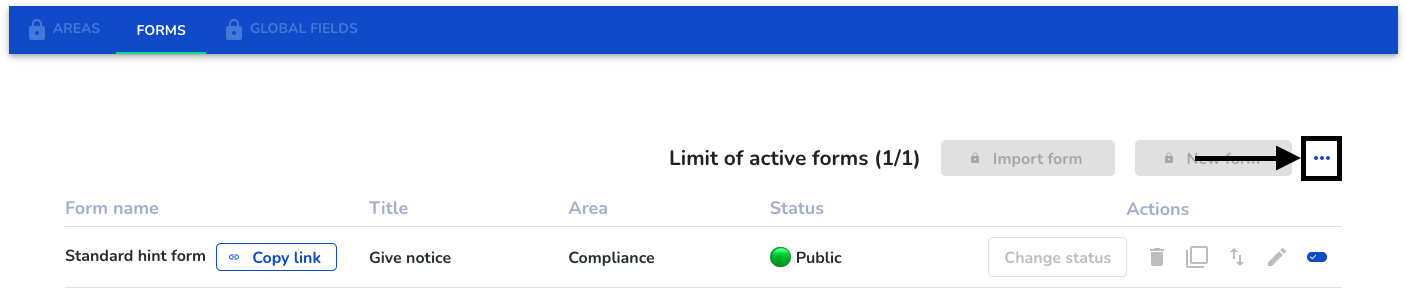
Click Allow distortion of the voice recording
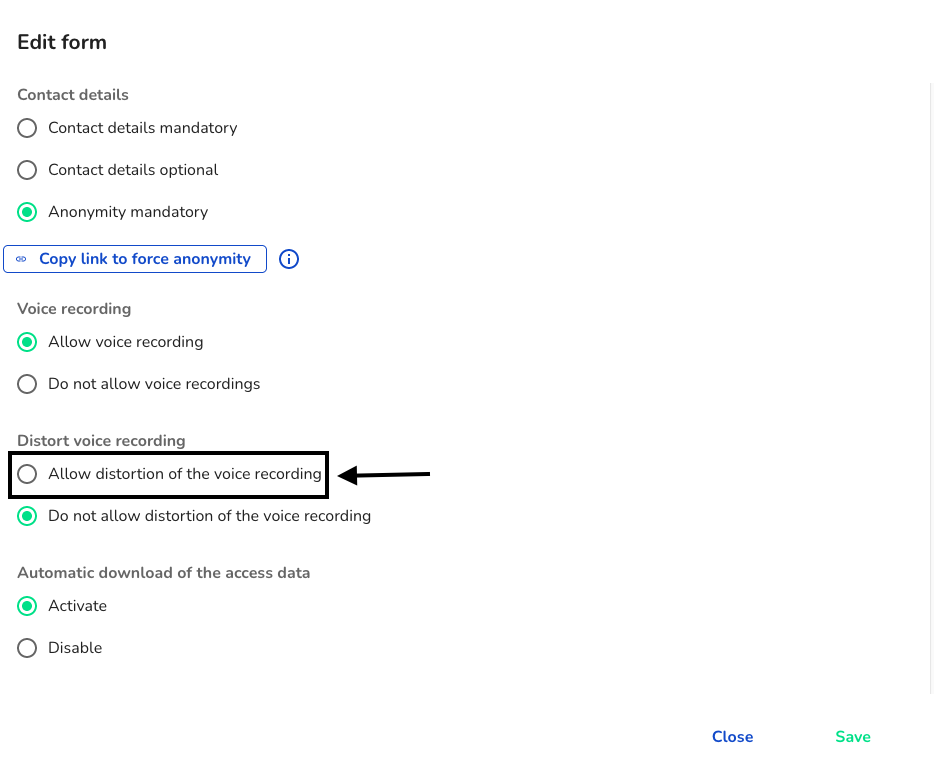
Click Save.
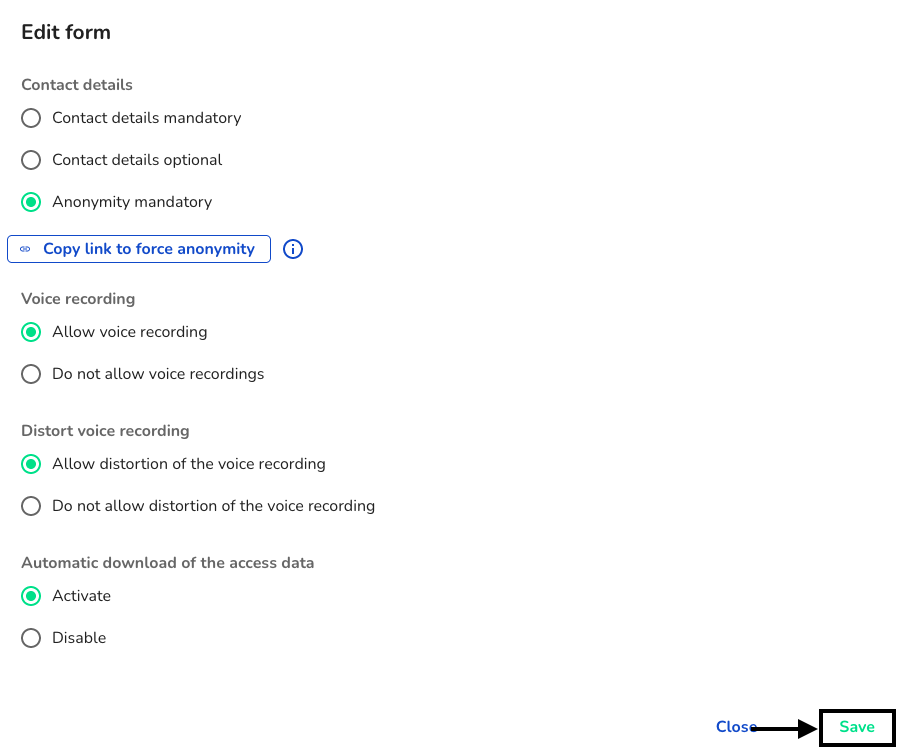
Automatic download of access data
Also for our Basic customers we offer the possibility that the automatic download of the access data for referring persons can be switched off. To do this, navigate to the form administration.
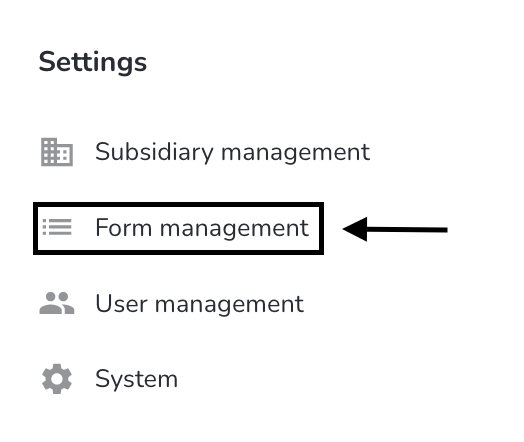
Click on the three dots.
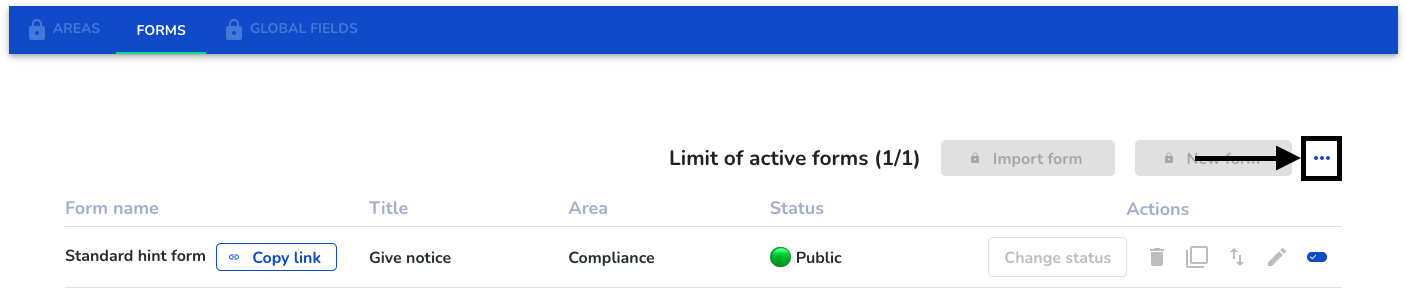
Click Disable.
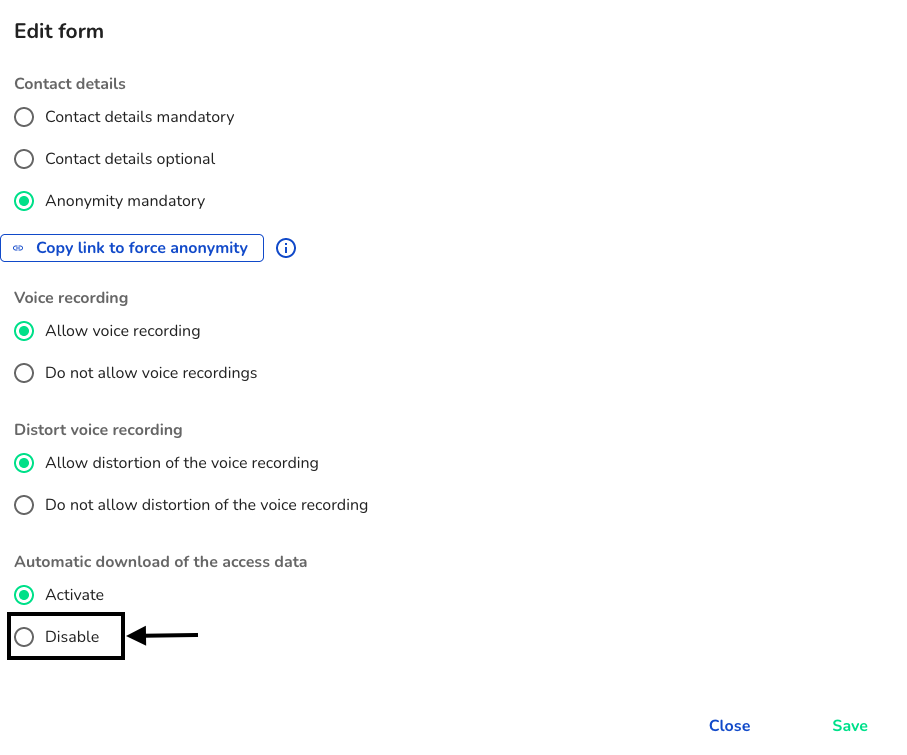
Click Save.
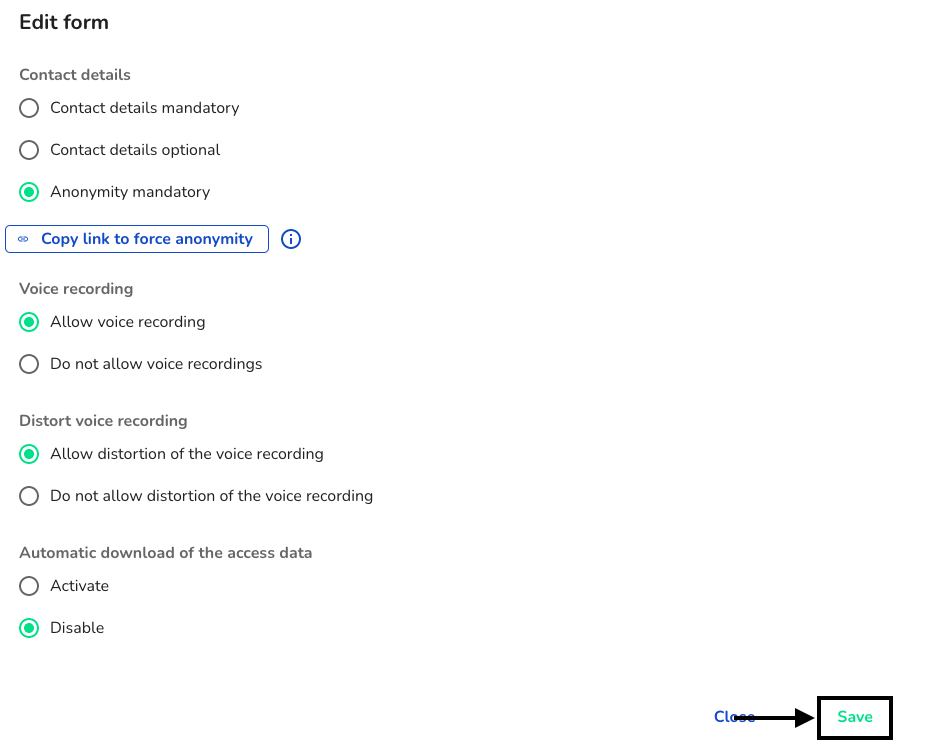
Consent received
We also offer our Basic customers the option of making it mandatory for the persons providing the information to give their consent to the storage of the data, making consent optional or broadcasting this step. You can make these settings in the dynamic form. Navigate to the form administration.
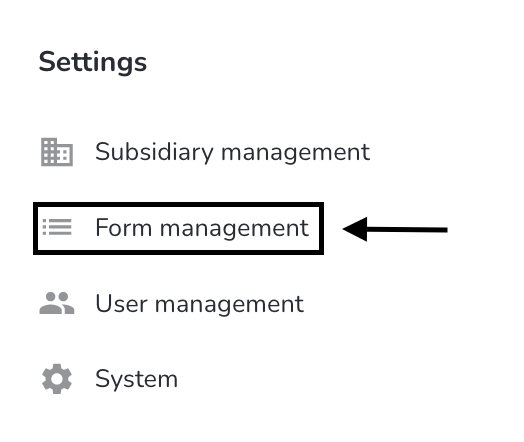
Click on the three dots.
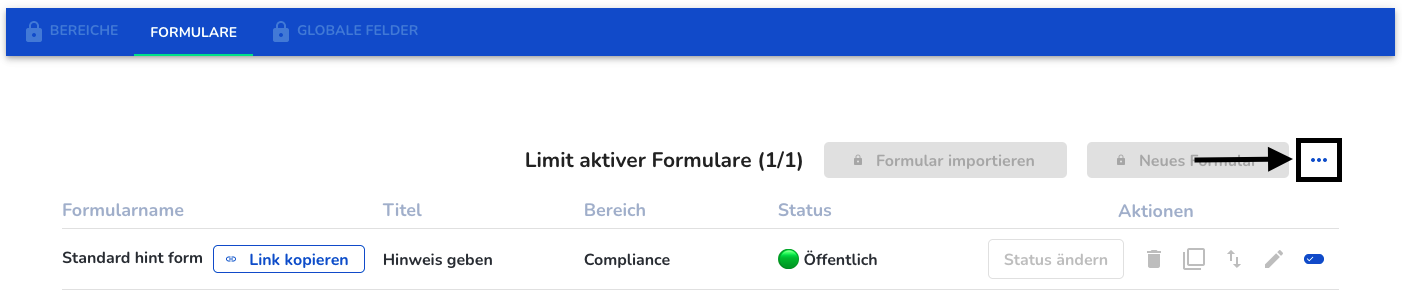
The following overview opens.
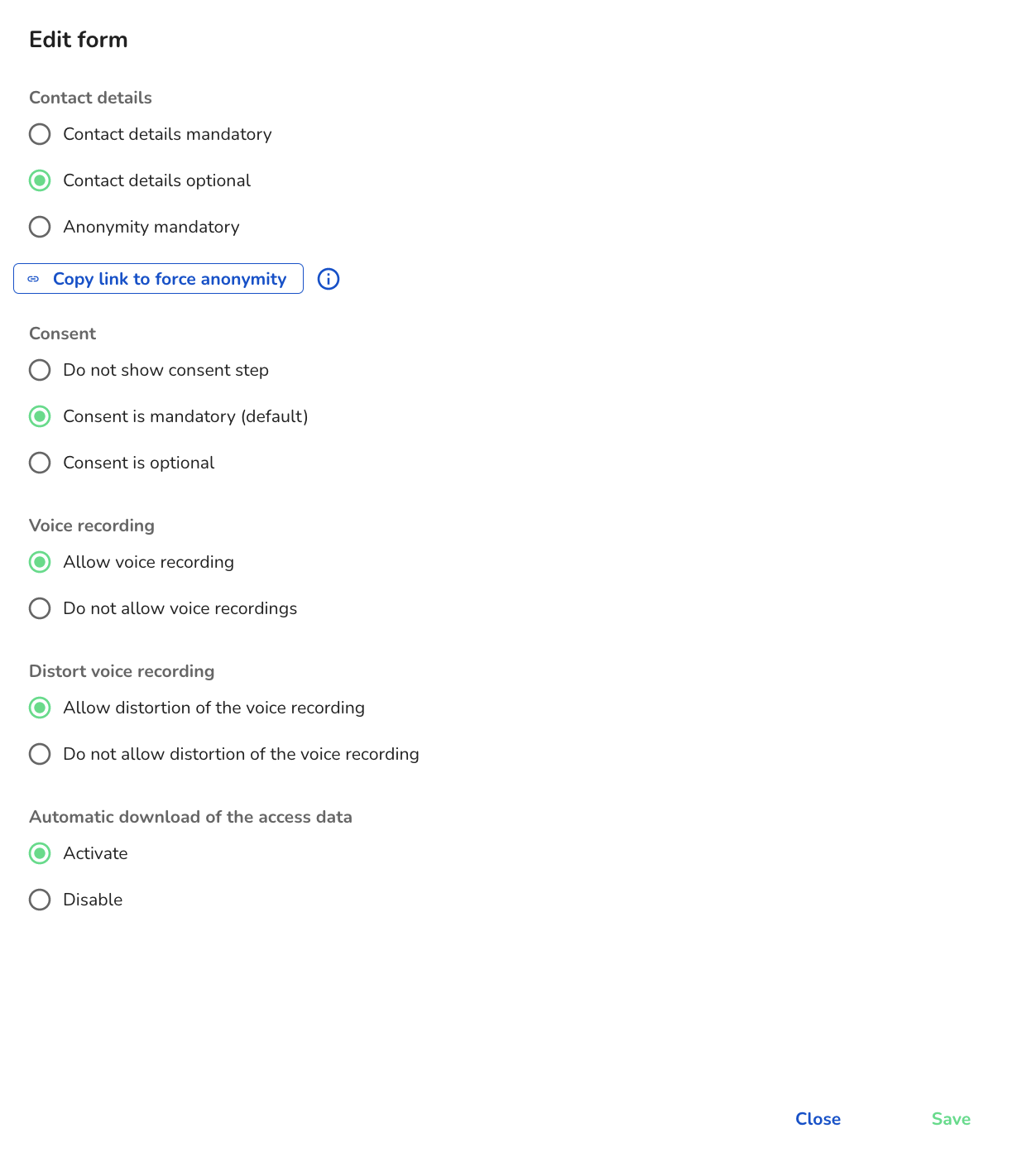
There are three options for consent.
Consent mandatory
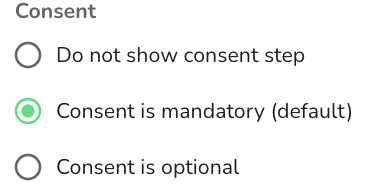
If consent is mandatory, the person providing the information is obliged to give their consent to the storage of their data when submitting the case. As shown below.
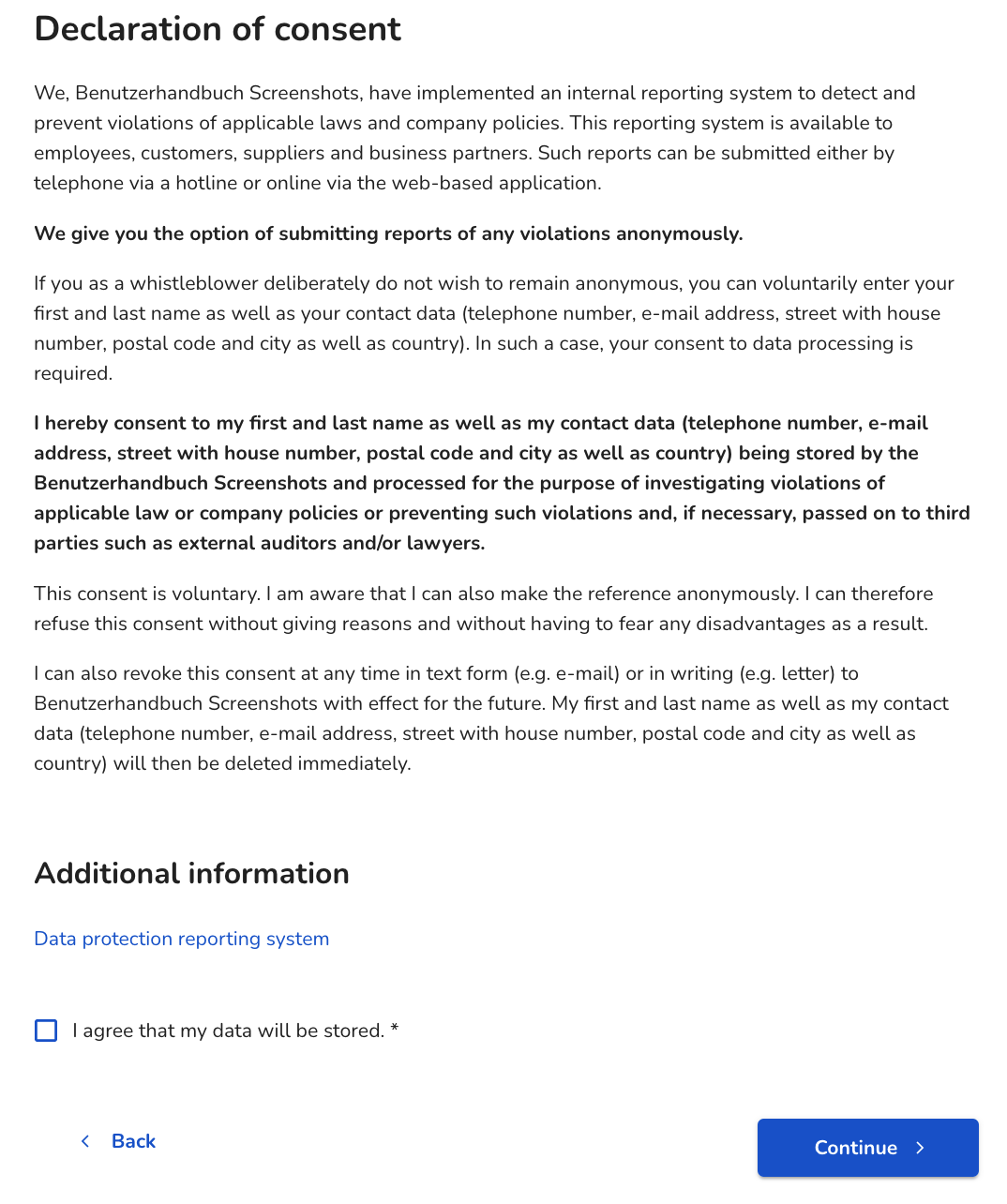
Do not show consent
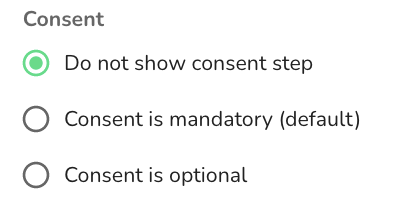
If consent is not displayed, the declaration of consent step will not be broadcast in the form.
Consent optional
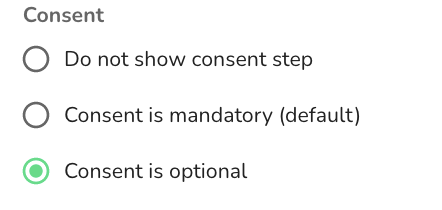
If the consent is optional, the person giving the information must not select and confirm the optional consent.